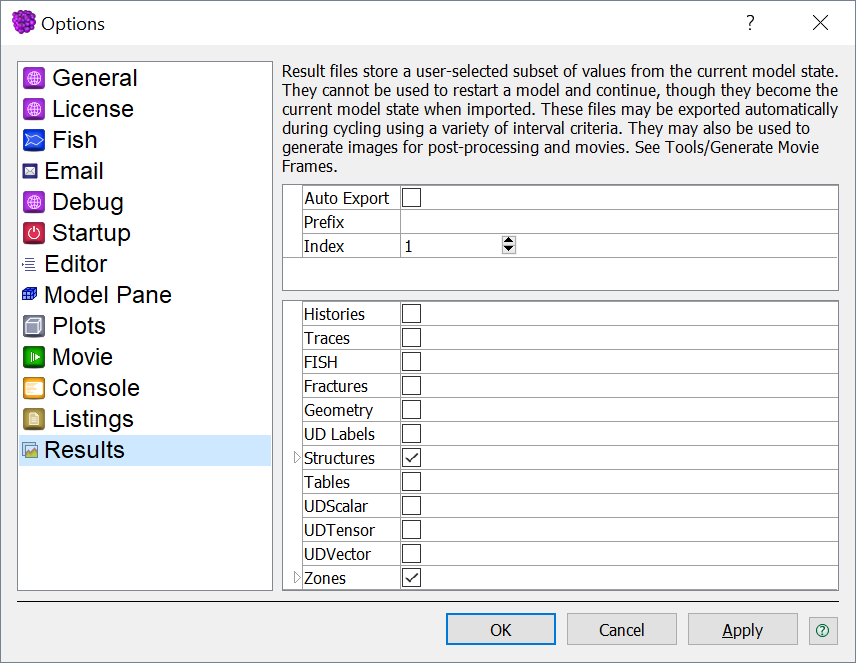Results Options
Configuration Settings
- Auto Export
- Set results files to be created during cycling when checked. There is no “manual” method for results file export; leaving this box unchecked “turns off” result file creation.
- Interval
- Specify which that results files will be created at intervals governed either by: timestep, model time, or clock time.
- Step/Time/Clock
- The label of this setting will reflect the option selected in the preceding setting. The setting is used to indicate the number of steps, the amount of model time, or the amount of clock time that should elapse between creation of results files.
- Prefix
- Set the text that will be used at the front of file names for results files. If omitted, the default text will correspond to the code in use (for FLAC3D, prefix = “flac3d”; for PFC2D, prefix = “pfc2d”, etc.). Files are saved to the folder containing the current working directory (unless explicitly altered by command by the user, this will be the folder containing the current project file).
- Index
- Specify the numbering appended to the prefix for ordering results files. This is “1” by default, which will add “0001” to the name of the first file generated. The next file will use “2” and “0002”, and so on.
Contents Settings
The lower portion of the page lists available object data to add to the results files. The roster appearing here will correspond to the programs currently in use (for instance, if using PFC, the data objects associated with FLAC3D (zones, structural elements) will only be shown in the dialog if FLAC3D is loaded).
Execution
On pressing either or , commands are issued to reflect the settings in the dialog. For instance, these are the commands that result from the settings shown in the image above.
model results interval active true
model results interval clock 5 minutes
model results prefix "tunnel_project"
history results active on
fish results active on
struct results active off
Each code has default settings for this dialog. For FLAC3D, on first use the “Structures” and “Zones” objects are checked. The state of the image above indicates the user has checked “Histories” and “FISH”, unchecked “Structures”, and left “Zones” in its initial (checked) state. Consequently, the commands issued and shown above reflect the two additions (history and fish), one removal (struct), and no indication either way appears for zone because it was active by default.
Warning
After the commands are issued from this dialog, the settings are part of the model state. These settings will be cleared when a model new command is used. This should be kept in mind if attempting to use this dialog prior to running a project from data file(s): any model new downstream in the call stack in any of the data files will effectively erase the initial settings from this dialog and nullify results file creation.
| Was this helpful? ... | 3DEC © 2019, Itasca | Updated: Feb 25, 2024 |