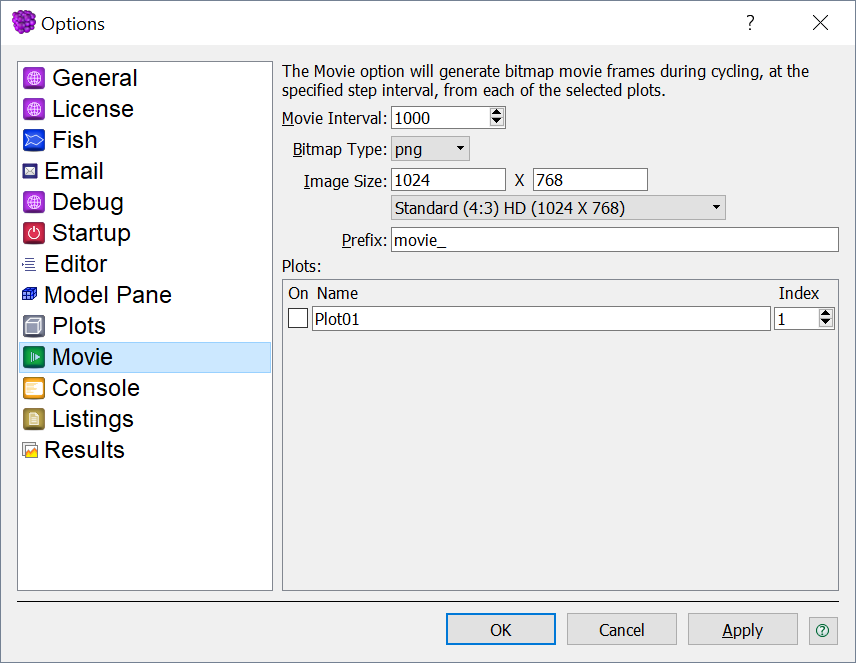Movie Options
About Movie Settings
Any open plot in the program can be used to generate the source files (movie output bitmaps) for a movie. This section
provides a one-stop listing of all currently available plots (the image at left, for instance, shows a list of five
plots currently open in the program that may be made into a movie). Each individual plot has a “movie” setting on its view
settings (use the View Settings button (  ) on the Plot Items control set to access these) that can be set as well.
Note the first five settings of this Movie group are global; changes to any of these values will be applied for all plots
that are set to generate movie output.
) on the Plot Items control set to access these) that can be set as well.
Note the first five settings of this Movie group are global; changes to any of these values will be applied for all plots
that are set to generate movie output.
- Movie Interval
- Set the number of steps that should elapse before each frame capture.
- Bitmap Type
- Set the bitmap file format to use for the captures.
- Image Size X (and Y)
- Specify the dimensions of the captures, in pixels (x = width; y = height).
- Prefix
- Specify a string that will be prepended to the file name of each capture file.
- Displays
- List all the available plots. Individual plots are selected to be made into movies using their check boxes; the Index field is used to specify the starting point for numbering the captured frame files. All captured bitmap files are placed in the current project directory.
| Was this helpful? ... | FLAC3D © 2019, Itasca | Updated: Feb 25, 2024 |