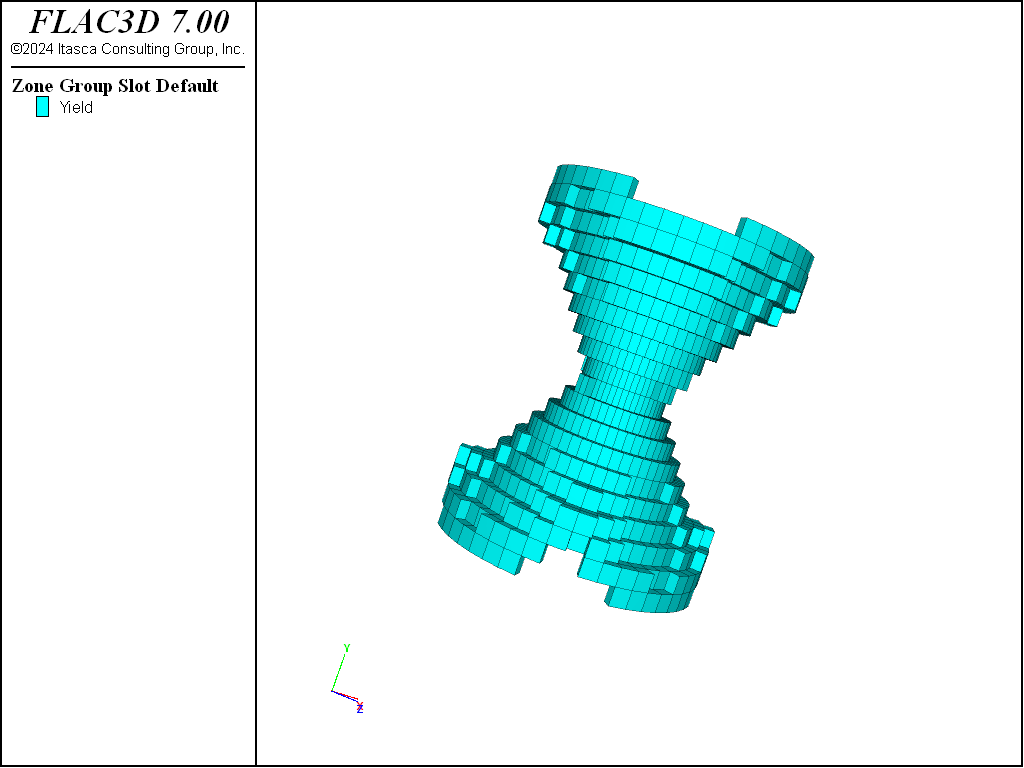INTRODUCTION … ##
Overview … ##
Why A Command-Driven Interface? … ##
Why FISH? … ##
The Lagrangian Finite Volume Grid … ##
Nomenclature … ##
FLAC3D Features … ##
Features … ##
Optional Features … ##
Modeling Physical Processes and Interactions … ##
New Features in Version 6.0 … ##
Comparison with Other Methods … ##
Fields of Application … ##
Modeling in Concept … ##
Numerical Analysis, Geotechnical Engineering … ##
Modeling Methodology … ##
General Solution Procedure Illustrated … ##
The Solution Procedure as a FLAC3D Project … ##
About FLAC3D Commands … ##
Command Scope & Overwriting … ##
Targeting Commands with Ranges and Groups … ##
Command Tools … ##
Syntax Changes from Version 5.0 to 6.0 … ##
FLAC3D Program Layout … ##
Files … ##
FLAC3D Projects Introduced … ##
Guide to the FLAC3D Help File … ##
User Support … ##
About Itasca Consulting Group Inc …. ##
TUTORIALS … ##
Tutorial: Quick Start … ##
Tutorial: Illustrative Model — Mechanics of Using FLAC3D … ##
Create a New Project … ##
Discussion … ##
Projects: In the Interface … ##
Generate the Grid … ##
Discussion … ##
Further Discussion: Meshing With Primitives … ##
Meshing: In the Interface … ##
Create Model Groups … ##
Discussion … ##
Further Discussion: Model Groups … ##
Grouping: In the Interface … ##
Specifying Models, Boundaries, and Initial Conditions … ##
Discussion … ##
Further Discussion: Assigning a Constitutive Model … ##
Further Discussion: Applying Boundary Conditions … ##
Further Discussion: Specifying Initial Conditions … ##
Step to Equilibrium … ##
Discussion … ##
Further Discussion: Step to Equilibrium … ##
Stepping: In the Interface … ##
Alter Model: Excavation … ##
Discussion … ##
Further Discussion: Performing Alterations … ##
Examine Model: Plotting … ##
Discussion … ##
Plotting: In the Interface … ##
Further Alterations: Support … ##
Discussion … ##
Further Discussion: Using Save/Restore and Staged Modeling … ##
Project Finishing … ##
Discussion … ##
Finishing: In the Interface … ##
Tutorial: Working with FISH … ##
Defining a FISH Function … ##
Variables … ##
Using FISH for Custom Calculations … ##
FISH Rules, Syntax, and Statements, Illustrated … ##
Arrays and Maps … ##
Further Information … ##
PROBLEM SOLVING WITH FLAC3D … ##
Approach and Project Setup … ##
Modeling on a Spectrum … ##
Recommended Steps … ##
Start a Project … ##
Grid Generation … ##
Primitive-Based Grids … ##
Overview of the Grid Primitives … ##
Connecting Adjoining Primitive Shapes … ##
Fitting the Grid to Simple Shapes … ##
Grid Generation with FISH … ##
Extrusion-Based Grids … ##
Create a Set … ##
Define the 2D Geometry … ##
Zoning and Other Operations … ##
Define the Extrusion … ##
Building Blocks-Based Grids … ##
Create a Building Blocks Set … ##
Snap Blocks Together … ##
Refinement Operations and Utilities … ##
Zoning … ##
Grids from Outside FLAC3D … ##
Grids from Rhino/Griddle … ##
Grid Generation: Additional Facilities … ##
Densifying Grids … ##
Geometry-Based Densification: Octree Meshing … ##
Surface Topography and Layering … ##
Identifying Regions of the Model … ##
Groups and Slots … ##
Using the Group Range Element … ##
Select and Hide … ##
Using the Model Pane … ##
Objects in the Model Pane … ##
Visualizing Objects … ##
Selection … ##
Groups … ##
Additional Commands … ##
Working with Geometric Data … ##
Geometric Data … ##
Geometry Visualization … ##
Geometry Painting … ##
Geometric Filtering - Geometry Range Elements … ##
Geometry Data and Group Assignment … ##
Choice of Constitutive Model … ##
Overview of Constitutive Models … ##
The Constitutive Models in FLAC3D … ##
Selection of an Appropriate Model … ##
The Effect of Water … ##
Ways to Implement Constitutive Models … ##
Material Properties … ##
Intrinsic Deformability Properties … ##
Intrinsic Strength Properties … ##
Post-Failure Properties … ##
Extrapolation to Field-Scale Properties … ##
Spatial Variation and Randomness of Property Distribution … ##
Boundary Conditions … ##
Stress Boundary … ##
Applied Stress Gradients … ##
Changing Boundary Stress … ##
Cautions and Advice … ##
Displacement Boundary … ##
Local System and Applied Velocities … ##
Surface Corners and Velocity Boundaries … ##
Fix vs. Apply … ##
Reaction Forces … ##
Nonuniform Velocities … ##
Real Boundaries — Choosing the Right Type … ##
Artificial Boundaries … ##
Symmetry Planes … ##
Boundary Truncation … ##
Initial Conditions … ##
Uniform Stresses — No Gravity … ##
Stresses with Gradients — Uniform Material … ##
Stresses with Gradients — Nonuniform Material … ##
Stress Initialization in a Nonuniform Material … ##
Compaction within a Nonuniform Grid … ##
Initial Stresses following a Model Change … ##
Stress and Pore-Pressure Initialization with a Phreatic Surface … ##
Initialization of Velocities … ##
Reaching Equilibrium … ##
Convergence Criteria … ##
Maximum Out-of-Balance Force … ##
Local Maximum Force Ratio … ##
Average Force Ratio … ##
Maximum Force Ratio … ##
Ratio … ##
Convergence … ##
Choosing Convergence Criteria … ##
Evaluating Equilibrium … ##
Effects of Large Stiffness Differences … ##
Loading and Sequential Modeling … ##
Example: Loading on Three Tunnels … ##
Structural Support … ##
Interfaces … ##
Tips and Advice … ##
1. Check Model Runtime … ##
2. Effects on Runtime … ##
3. Considerations for Zoning Density … ##
4. Automatic Detection of an Equilibrium State … ##
5. Considerations for Selecting Damping … ##
6. Check Model Response … ##
7. Initializing Variables … ##
8. Minimizing Transient Effects on Static Analysis … ##
9. Changing Material Models … ##
10. Running Problems with In-Situ Field Stresses and Gravity … ##
11. Determining Collapse Loads … ##
12. Determining Factor of Safety … ##
13. Use Bulk and Shear Moduli … ##
FLAC3D Runtime Benchmark … ##
Interpretation … ##
Unbalanced Force and Convergence … ##
Gridpoint Velocities … ##
Plastic Indicators … ##
Histories … ##
Endnote … ##
Project Completion … ##
References … ##