block join-by-contact command
Syntax
- block join-by-contact b
By default, joining is performed by block. This allows for easy plotting of joined blocks and is necessary for calculating the correct mass, density and moment of inertia for groups of joined rigid blocks. However, for deformable blocks, it may be advantageous to join by contact. With this approach, blocks may be partially joined. See example below. Set b to true to join by contact. The default is false
Joining by Block
If you run the following example, you will see that the second cut causes half of the first cut to become unjoined such that contiguous groups of blocks can be formed.
model new
block create brick -10 10
block cut joint-set dip 90 d-d 90 join
block hide range position-x 0 10
block cut joint-set
block hide off
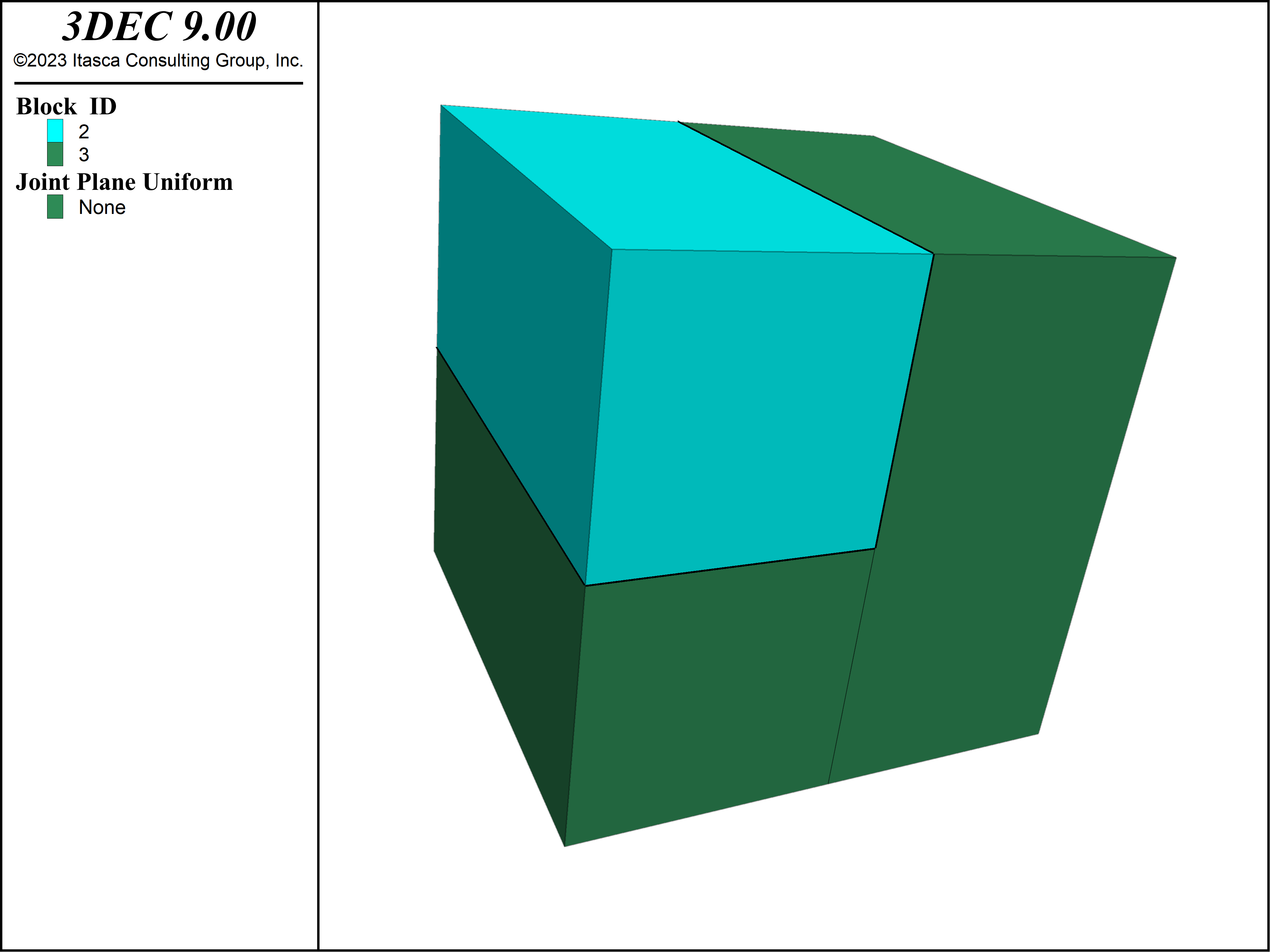
By turning on the block join-by-contact flag, the new joint is cut and the existing cut remains joined. This is attractive because you now do not have to deal with the unjoined joint properties, but be aware that when plotting the blocks, they will appear as a single color since they are not completely separated.
model new
block create brick -10 10
block join-by-contact on
block cut joint-set dip 90 d-d 90 join
block hide range position-x 0 10
block cut joint-set
block hide off
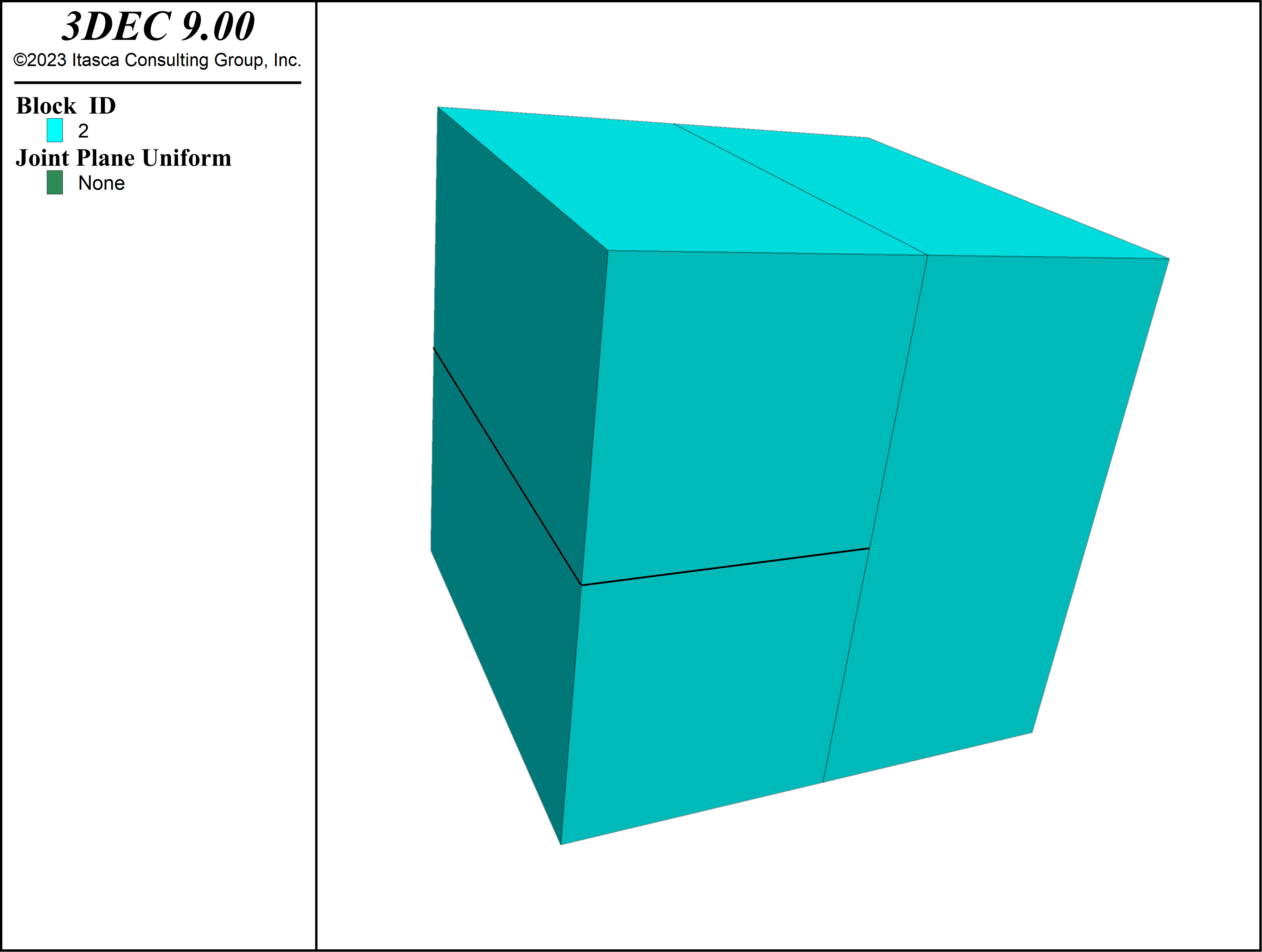
| Was this helpful? ... | Itasca Software © 2024, Itasca | Updated: Apr 02, 2024 |
