block relax command
Syntax
- block relax keyword
-
Excavate blocks in the range and apply tractions on the face of the excavation to prevent large, instantaneous force changes. The tractions are then gradually reduced according to the keywords below. The following should be noted before using the block relax command:
the blocks are excavated, not deleted, so they can be brought back with the
block fillcommand.one calculation step is done when this command is executed in order to determine the required tractions (equal to the unbalanced forces on the excavation surface).
there can only be one relax condition active at a time. If a second block relax command is given, the applied forces from the previous block relax command are removed.
- fish s
Specify the name of a FISH function used to reduce the applied forces. The result of the function is multiplied by the initial forces every calculation step. The function must return a value between 0 and 1.
- nonlinear i
Reduce the tractions non-linearly to the specified minimum over the next i calculation steps, so that the forces are initially reduced quite quickly, and then more slowly as time progresses and confinement reduces. The equation for non-linear force application is:
(1)\[f = 0.95^{ 100 \times cyc / i }\]where \(f\) is the factor multiplied by the initial forces (between 0 and 1), \(cyc\) is the number of cycles since the block relax command was issued, and \(i\) is the number of steps specified above. This equation is for a minimum of 0. For a minimum greater than 0, the force is scaled by multiplying the above equation by (1-\(min\)) and adding \(min\), where \(min\) is the minimum value between 0 and 1 specified with the keyword minimum (default is 0).
This function approaches the specified minimum asymptotically, so the value of \(f\) does not decrease exactly to 0 over \(i\) steps. A typical curve for relaxation to (almost) 0 over 1000 steps is shown below:
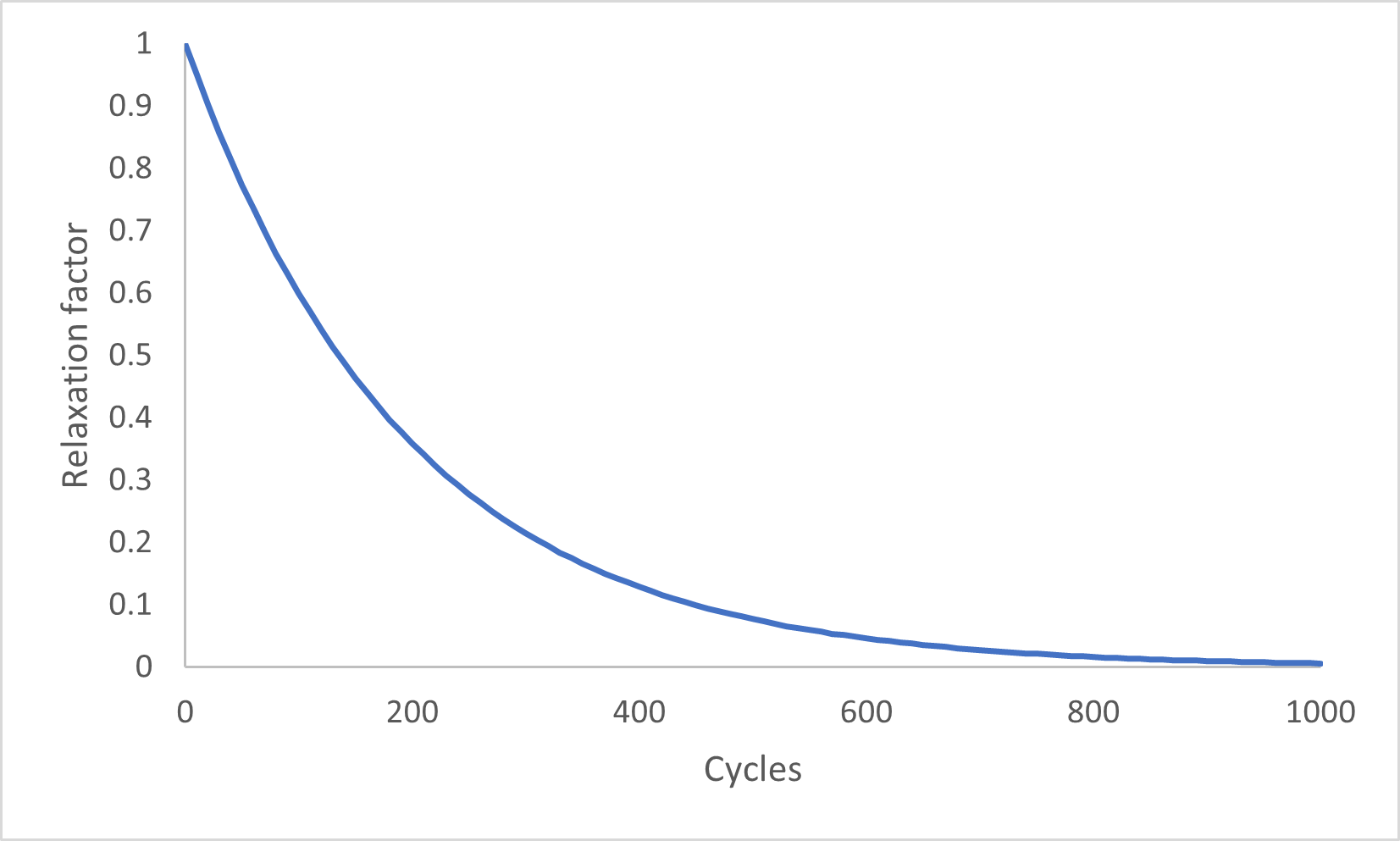
- minimium f
The applied forces are reduced by a factor of f. f must be between 0 and 1. If a minimum is not specified, then this defaults to 0.
- delete
Delete an existing relax condition (applied forces will be set to 0).
- face-group s <slot s >
When a block relax command is given, all faces in the range are automatically assigned a group name. By default, the group name is srelax in the slot srelax. It is possible to overwrite this default by assigning a specific group name (and, optionally, slot) to the faces in the range. Note that if a group name is chosen that already exists, the string _1 will be appended to the specified group name.
Usage Example
See Supported Tunnel
| Was this helpful? ... | Itasca Software © 2024, Itasca | Updated: Apr 02, 2024 |
