The Console
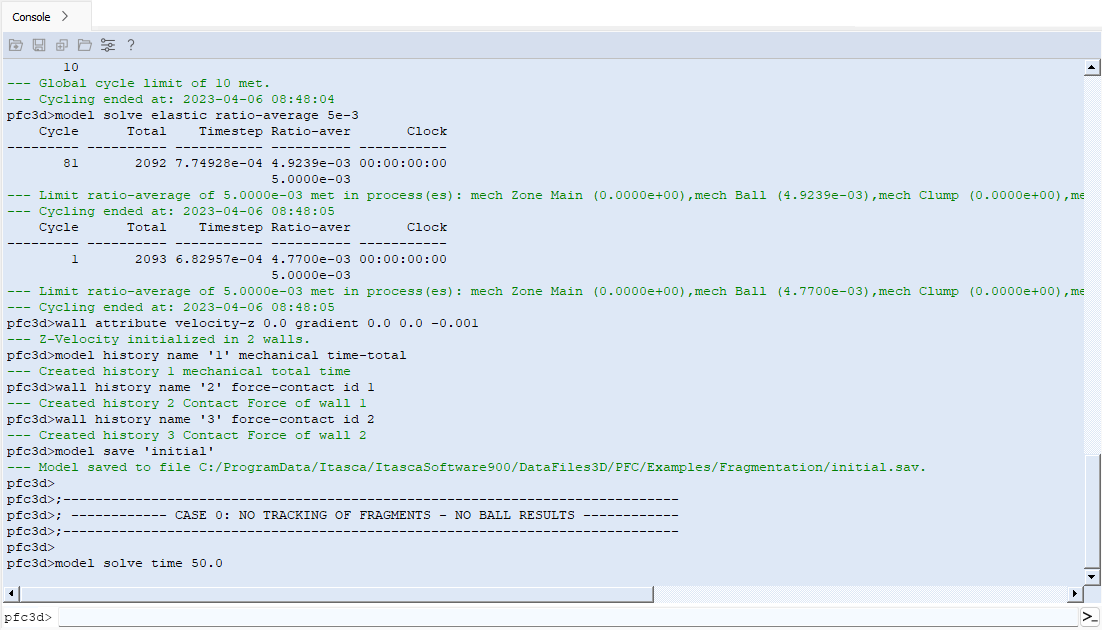
Figure 1: The Console.
The top part of the Console (the larger part) contains printed output. The output echoes commands, provides command process status information, and shows any warnings, errors, or confirmation output that result from command processing.
The bottom of the Console contains the command prompt, where program commands may be entered. Use of the prompt is described in full in the topic Command Entry in the Console.
See the indexes Command Index and FISH Index for comprehensive listing of all program commands and FISH functions.
Operations in the Output
Operations in the output area of the Console are straightforward:
select text : click and drag at cursor
select all text : right-click and choose “Select All”
copy : right-click and choose “Copy” when there is a selection
clear all : right-click and choose “Clear All”
Input (Prompt) Operations
See the topic Command Entry in the Console.
Additional Aspects of Working in the Console
Appearance, length, and kind of console output may be customized by the user via the “Console” page in the Options Dialog (on the toolbar press the “Options” button (
 ) to access).
) to access).Output in the console can be saved to a log. See the “General” panel in the Options Dialog or use the command
program logat the command prompt.
| Was this helpful? ... | Itasca Software © 2024, Itasca | Updated: Apr 02, 2024 |
