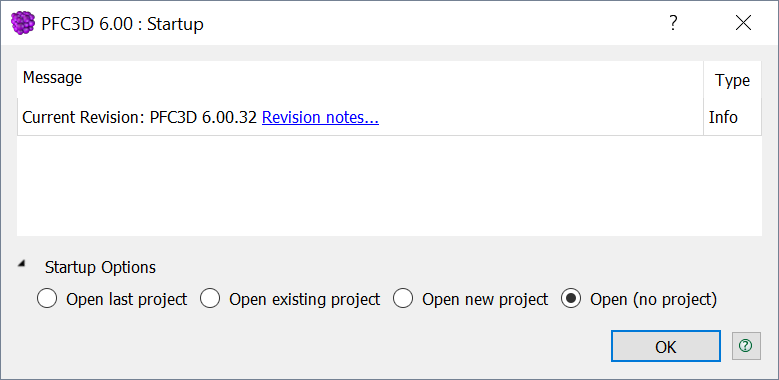Startup Dialog
The Startup dialog delivers status messages when the program is first opened, and provides options for what to do vis-à-vis the project.
The Options
The first three project-related startup options in the dialog are self-evident. Pressing the button will cause the user to start without a project (see the tip below for more information).
Dismissing the Dialog
Once users are familiar with working with projects, they may want to eschew the Startup Options dialog entirely when PFC starts, which can be done by using the “Do not show this window again” check box. Once checked, the choice made by the user in this instance to start PFC is saved in the Options dialog. On all subsequent start-ups, that choice will be used and the Startup Options dialog will not appear. Should the user wish to select a different start-up behavior, this may be done using the Startup group in the Options dialog.
Tip
About working without a project: PFC always behaves as though a project is loaded, even in the case when is chosen in the Startup Options dialog. When working without a project, all items (data files, model state (SAV) files, etc.) currently open in the program are considered part of a currently unsaved, “temp” project. If the user wishes to save the items in use as a group (i.e., as a project), simply saving the temp project (using ) will create a project out of the open items. If the user wishes to consider the open items individually, then the item-specific save command () should be used to save any changes made to them using PFC.
| Was this helpful? ... | PFC 6.0 © 2019, Itasca | Updated: Nov 19, 2021 |