Tools in the State Record Pane
Toolbar
When the State Record pane is active, the toolbar appears as below.
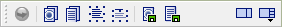
| Icon | Command | Description/Comment |
|---|---|---|
 |
Copy in record format | Copy the current selection in record format (includes all text shown). |
 |
Copy in data format | Copy the current selection in data file format (includes only input lines shown). |
 |
Select all | Select all text in the pane. |
 |
Select remainder | Select lines of input record created since the last copy command. |
 |
Save as record | Save the contents of the pane to a file in record format (includes all text shown). The file created will be opened in an Editor pane in PFC. |
 |
Save as data file | Save the contents of the pane to a file in data file format (includes only input lines shown). The file created will be opened in an Editor pane in PFC. |
 |
Show/Hide Control Panel | Toggle display of the Control Panel. |
 |
Show/Hide Control Sets | This button is a pull-down that lists the available control sets for this pane type. Select an unchecked item to display it in the control panel; select a checked item to hide it. |
Control Panel
When the i State Record pane is active, the following control set is available in the Control Panel:
Use the Show/Hide Control Sets button (  ) on the toolbar to access this control set.
) on the toolbar to access this control set.
| Was this helpful? ... | 3DEC © 2019, Itasca | Updated: Feb 25, 2024 |
