Control Panel
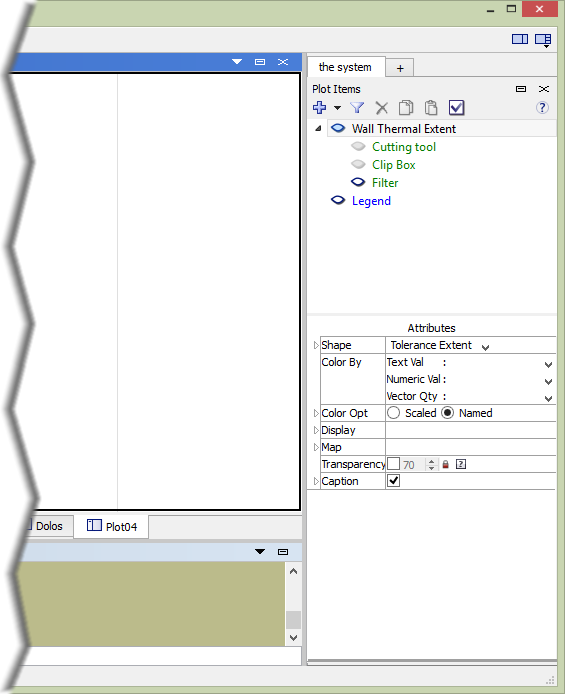
Figure 1: Cutaway view of the right side of PFC. The Control Panel appears at right. Click to enlarge in separate window.
The Control Panel is a rectangular area that appears at the right in the main program window. Like the toolbar, it is a contextual element: its contents are determined by the active pane type.
Unlike a pane, it cannot be floated or docked. However, it may be hidden using the button
appearing at the right end of the toolbar (Show/Hide Control Panel  ). The button adjacent to that one
(Show/Hide Control Sets
). The button adjacent to that one
(Show/Hide Control Sets  ) is a pull-down menu that is used to control which control sets appear within
the Control Panel.
) is a pull-down menu that is used to control which control sets appear within
the Control Panel.
A control set is a grouped set of tools or functions that provide facilities for working in the pane—facilities generally more complicated or extensive than would easily fit on a toolbar. The Control Panel can show zero to n control sets (the number that may be shown varies with the pane type that is active). A section describing the use of the Control Panel and the control sets that may appear within it in PFC follows the sections that describe the use of the six pane types.
Control Panel Tabs
The Control Panel always displays at least one tab. The title of this tab is the name of the currently active pane. New tabs are added by pressing the button when it appears. When only one control set is available for the current pane type, this button is not available. Multiple tabs can facilitate organization of the control sets to be used in conjunction with the current pane. Each such configuration is unique and pertinent to the panes that have defined them.
| Was this helpful? ... | FLAC3D © 2019, Itasca | Updated: Feb 25, 2024 |
