block contact persistence command
Syntax
- block contact persistence f keyword ... <range>
Primary keywords:
Assign a specified group name to subcontacts to form rock bridges according the specified persistence (between 0 and 1) and the specified length. The proportion of subcontacts assigned the specified group name is approximately equal to 1 - f. For example, if f = 0.7, then 30% of subcontacts will be assigned the group name specified with the
bridge-groupkeyword. the group will be assigned to approximately circular patches of subcontacts with a diameter equal to the specified dimension given with thelengthkeyword. The rock bridges are not perfectly circular to provide some realistic randomness to the system. See example below.The actual persistence may differ by a few percent from the specified value. The actual persistence, calculate from the subcontact areas, is displayed on the screen after the command is given. Using a different random seed (
model random) will result in a different distribution of rock bridges and a slightly different true persistence.It is up to the user to assign different properties or constitutive models to the rock bridges to simulate non-persistent joints.
Usage Example
The following example illustrates how the block contact persistence command can be used.
model new
block create brick -10 10
block densify segments 5 join
block cut joint-set dip 30 d-d 90
block zone gen edge 0.5
block contact persistence 0.7 length 2 bridge-group 'bridge'
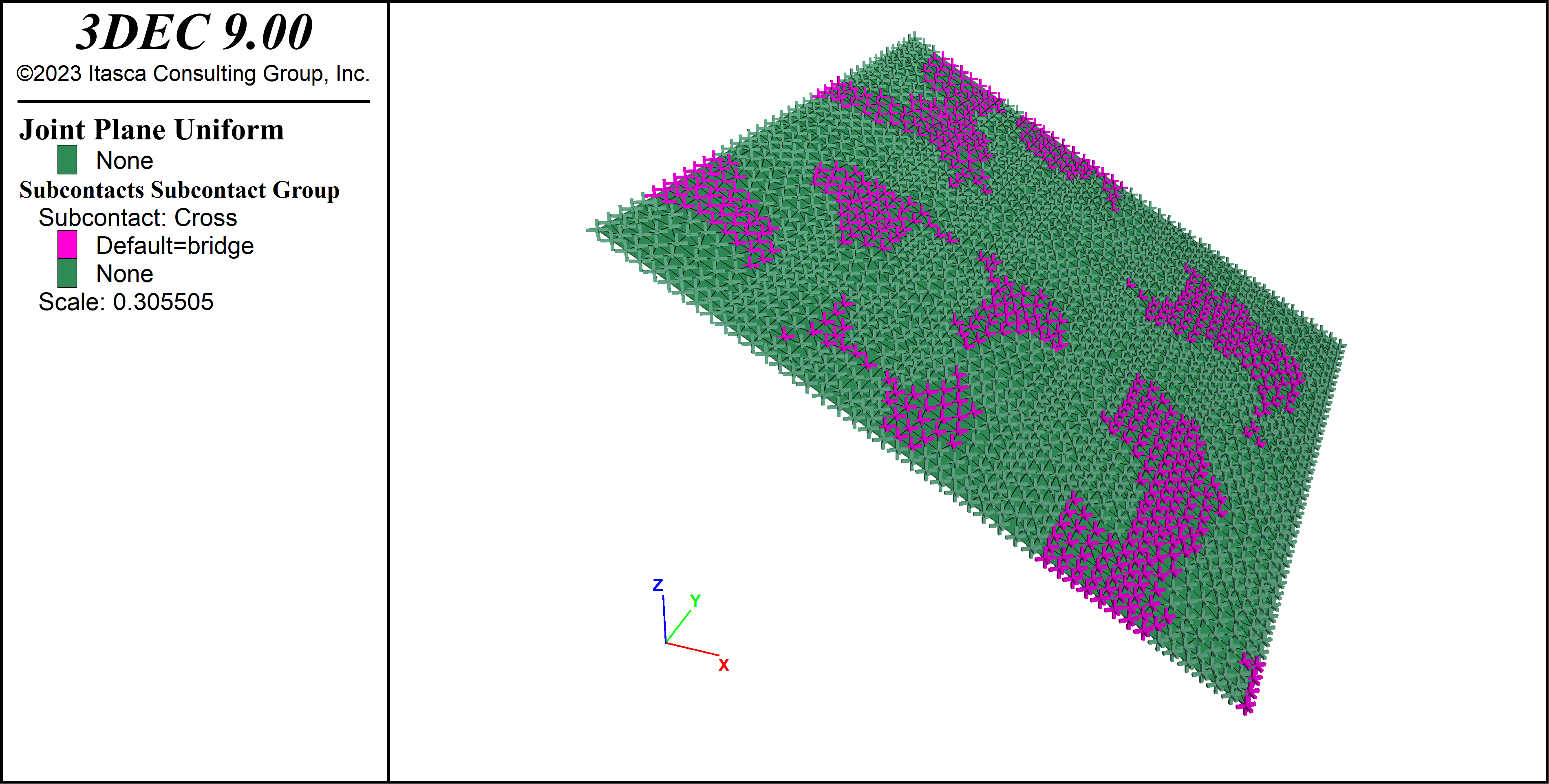
Figure 1: Joint plane showing subcontact groups. Rock bridges are pink. The specified persistence is 0.7. The true persistence is calculated to be 0.688.
| Was this helpful? ... | Itasca Software © 2024, Itasca | Updated: Nov 12, 2025 |
