Console Options
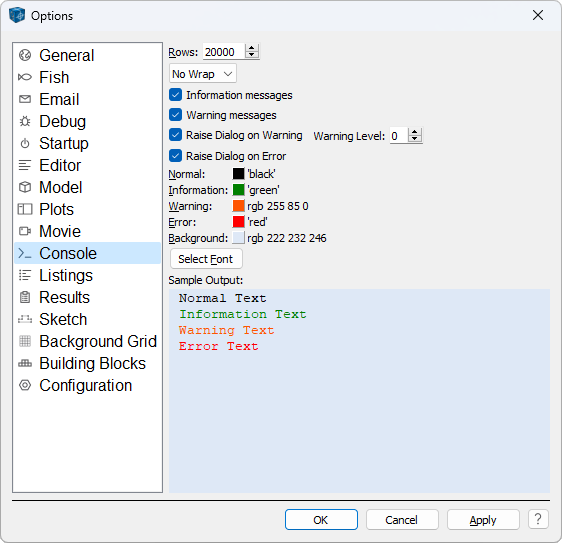
- Rows
Specify the number of rows to be stored in the console output. Once output exceeds this number, rows are “dropped” on a first-in, first-out basis.
- Wrap
Specify whether text output in the console should: “Wrap” (which is governed by the current width of the console pane); “No Wrap” (in which case, a horizontal scroll bar is provided to assist viewing text that stretches past the end of the Console Pane); or “Fixed Column Width” (in which case, the adjacent box is activated to allow the user to specify the fixed column width).
- Information messages
When checked, output messages classified as type “information” are included in the console output.
- Warning messages
When checked, output messages classified as type “warning” are included in the console output.
- Raise Dialog on Warning
When checked, the List of Warnings dialog will be shown when a warning message occurs.
- Warning Level
Set the level of warning that will call the List of Warnings dialog from 0 (most urgent) to 8 (least urgent).
- Raise Dialog on Error
Whenever an error condition occurs in the program, an error message is displayed in the console. If this box is checked, then the error message also appears in a dialog box centered in the main program window.
- Background
Indicate/set the background of the console. When clicked, the color indicator pops up a swatch menu, from which a new color may be selected. The selected color is indicated below in the Sample Output box.
- Output Type
This selector is used in conjunction with the controls below it to set the font face, font appearance (style, size, etc.), and font color of the output type indicated by the selector (“Normal,” “Information,” “Warning,” and “Error”). Note that the label to the left of the button matches the output type set in the selector.
- [Label] Font
Use the button to call a standard Font dialog to specify font attributes (face, style, size, etc.) and use the adjacent color selector to call a swatch menu to specify color. The type of console text affected is that specified in the Output Type selector above and indicated by the [Label] portion of this control. The specifications given are indicated below in the Sample Output box.
- Sample Output
Provide a preview of the specifications set using the controls above. This area is a read-only preview area; it may not be used to give configuration settings.
| Was this helpful? ... | Itasca Software © 2024, Itasca | Updated: Nov 12, 2025 |
