General Options
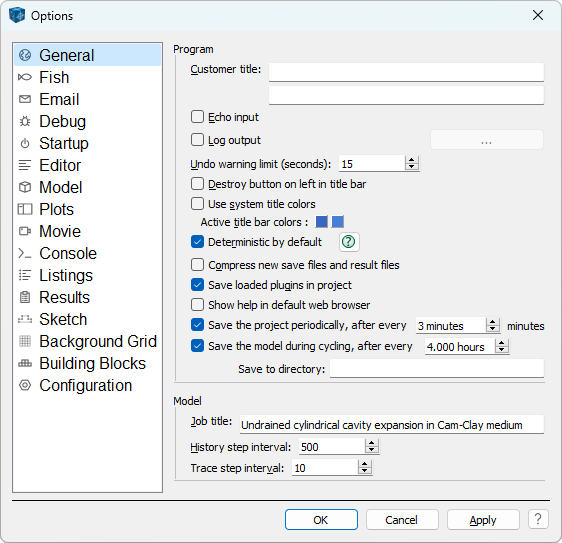
Program Section
- Customer Title
The lines entered here appear on all plots, according to user preference set in the Plots section of this dialog.
- Echo Input
When checked, includes entered commands (via the command prompt or via data file) as part of the console output.
- Log Output
When checked, turns on logging of output to a text file. The user may specify the name of the log and its location using the button. When in use, the current name of the file is indicated next to the check box.
- Undo Warning Limit (seconds)
An undo command that will take longer than the number of seconds specified here will call a warning dialog. The dialog indicates the estimated time to complete the undo command and allows the user the chance to cancel the command.
- Deterministic by default
When checked, the program is started in Deterministic mode. See topic for further information.
- Compress new save files and result files
Compression will be applied to save files and result files when this option is used. Compressed file sizes are roughly % smaller than uncompressed, but take a slightly greater amount of time to restore, because a decompression step must be performed in addition to the restore.
Save loaded plugins in project
- Show help in default web browser
By default, help documentation is loaded into a panel in the Tools area. Using this setting will preferentially show help documentation in the default system browser.
- Save the project, periodically, after every
This option, which is on by default, saves a backup copy of the project at the specified interval of minutes. In the event of a crash, this file will be available to restore at the next program start.
- Save the model during cycling, after every
This option, which is on by default, saves the current model state to a backup file at the specified interval of hours. In the event of a crash, this file will be available to restore at the next program start.
Model Section
- Job Title
The text entered here can be set to appear on all plots, according to the user preference set in the Plots section of this dialog.
- History Step Interval
The value provided here sets the history-sampling step interval. The default value is 10. This value is applied to all histories; different history intervals cannot be assigned to different histories.
- Trace Step interval
The value provided here sets the particle-trace-sampling step interval. The default value is 10. This value is used for all traces; different trace intervals cannot be assigned to different traces.
| Was this helpful? ... | Itasca Software © 2024, Itasca | Updated: Nov 12, 2025 |
