Sketch Options
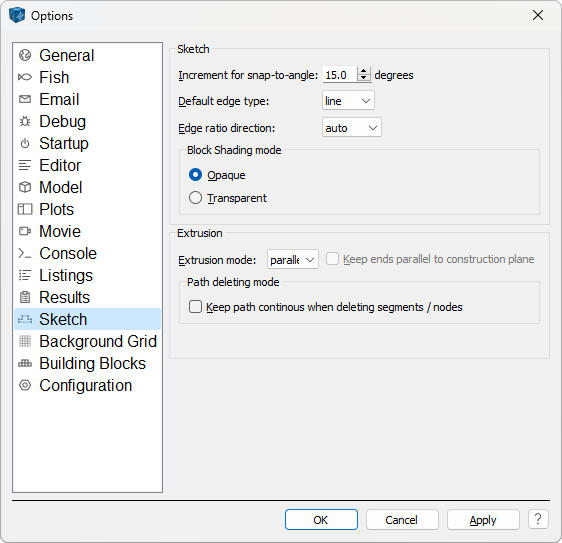
Sketch options
Increment for snap-to-angle:Set the angle increment to use to constrain the mouse position when holding the ctrl key and moving the mouse. The default setting is 15º. It is recommended to turn off snapping to the background grid when using snap-to-angle.
Default edge typeSet the default edge type for newly created edges. The options are
line,curve, andarc.The default setting isline.Edge ratio directionSet default edge zoning behavior when using edge ratio other than 1. The default setting is Auto which means that Sketch will attempt to automatically detect the correct direction of zone densification along an edge (typically, zones on edges are densified towards the end connected to an edge(s) with smaller zones). In this case, ratio will be automatically adjusted. User can turn off the automatic direction detection or set densification towards Right, Left, Top, or Bottom of the working area.
Block ShadingSet whether meshed blocks will be shaded
opaqueortransparent; the default isopaque. Usingtransparentshading allows the underlying objects (grid, axes, background image) to be seen through the shading of meshed blocks.
Extrusion options
Extrusion modeSet how the extrusion is performed in relation to the the construction plane (Front view) and the extrusion path. The default setting
Parallelmeans that the cross-section of the extruded geometry will stay parallel to the Constrcution plane. TheAdjustedsettings means that the the cross-section of the extruded geometry will be oriented along the average normal at the extrusion nodes and also the width of the extrusion cross-section will remain constant (corresponding to the the extent of the geometry in the construction plane).Keep ends parallel to the construction planeSet to keep the cross-sections of the extruded geometry parallel to the construction plane at the ends of each extrusion path.
Path deleting modeSet to keep extrusion path continuous when deleting extrusion nodes (i.e., the nodes initially connected to the deleted node will be automatically conencted by a segment with default settings). The default setting is
off, meaning that when extrusion node is deleted, segments connected to it are also deleted.
| Was this helpful? ... | Itasca Software © 2024, Itasca | Updated: Nov 12, 2025 |
