Automatic Grouping
A quick way to assign group names to faces is to use the Automatic Grouping dialog. This dialog can assign groups to faces based on groups assigned to zones in whichever slot you choose. It also considers planarity: you can designate a break angle and wherever the contour of faces exceeds the break angle the group name will change.
You may choose to assign groups only to the surface of the model or to interior faces as well. In either case, face group names change wherever zone group names change, unless you check the box saying “Ignore existing group names”.
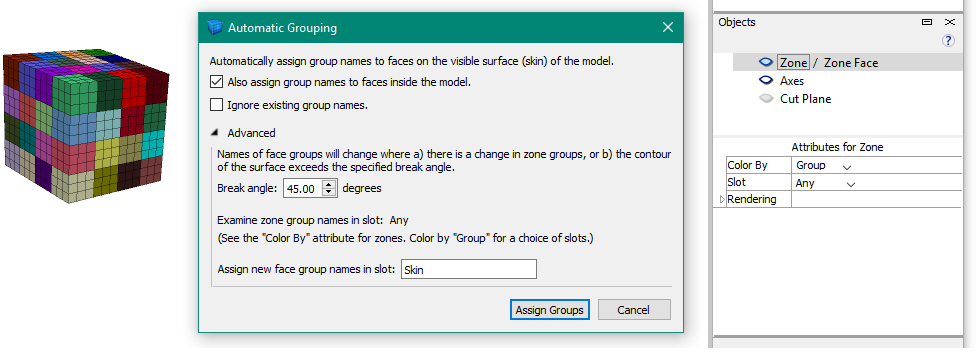
When the Objects control set has the Color By attribute set to Group, the Slot attribute determines the color scheme displayed in the Model pane. This shows you the color changes that will be considered when face groups are assigned.
| Was this helpful? ... | Itasca Software © 2024, Itasca | Updated: Nov 12, 2025 |
