Update Alert
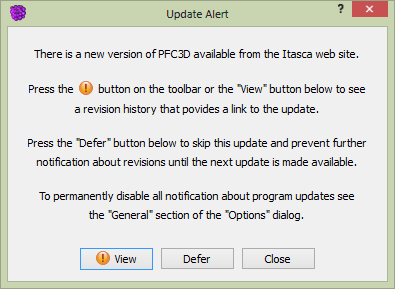
By default, PFC is set to check for program updates when it starts. If an update is available, the Update Alert dialog
is displayed. The text of the dialog describes choices available to the user at this point. Note that the update available
button (  ) will continue to be shown on the main menu, even if or are the actions
chosen to dismiss the dialog. If is chosen, on subsequent starts the program will not alert the user
to updates and the update available button will not be shown—until, of course, the next update is available, at which
point the alert will reappear.
) will continue to be shown on the main menu, even if or are the actions
chosen to dismiss the dialog. If is chosen, on subsequent starts the program will not alert the user
to updates and the update available button will not be shown—until, of course, the next update is available, at which
point the alert will reappear.
Suppress Update Alerts
Visit the Startup section of the Options dialog and check the “Don’t Show Program Updates” option. Once this has been done, the program will no longer check for program updates when it starts. Return to this setting and uncheck the option to restore automatic update checking.
| Was this helpful? ... | Itasca Software © 2024, Itasca | Updated: Nov 12, 2025 |
