Attach Conditions Plot Item
Description
Show a summary of current attach conditions. Slave gridpoint, master gridpoints, master edges, and master faces are all rendered in different colors. For the case where the master and slave do not coincide in space (i.e., snap off), a line joining the two is drawn.
Attributes
Slave Gps
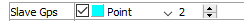
Specify rendering of slave gridpoints.
Slave Gps: display (checked) slave gridpoints, with additional controls for color (swatch), shape (select from point, cube, diamond, pyramid, hourglass, cross, sphere), and size.
Master Gps
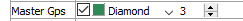
Specify rendering of master gridpoints.
Master Gps: display (checked) slave gridpoints, with additional controls for color (swatch), shape (select from point, cube, diamond, pyramid, hourglass, cross, sphere), and size.
Master Faces
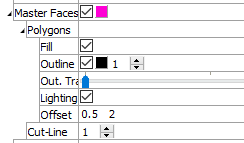
Specify rendering of master faces.
Master Faces: display (checked) master faces, with an additional control for specifying color (swatch).
Polygons: a container for controls for the polygons that make up the face. These controls operate identically to the Polygons container of the common “Facet” controls.
Join Lines
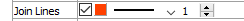
Specify rendering of join lines.
Join Lines: display (checked) join lines, with additional controls for color (swatch), line style, and size.
Map
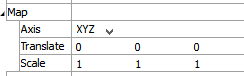
Map the item to new model coordinates. See the standard map control description for details.
Def-fac
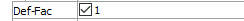
Set the deformation factor. See the standard def-fac control description for details.
Transparency
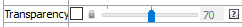
Set the transparency of the plot item. See the standard transparency control description for details.
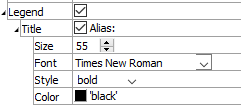
Legend
Set item labeling in the plot legend. See the standard legend control description for details. Beneath Title, the Attach Conditions plot item also provides controls in Legend for Color-List, Map, and Def-Fac.
| Was this helpful? ... | Itasca Software © 2024, Itasca | Updated: Aug 13, 2024 |
