Simple Test of Zone-Block Coupling
Problem Statement
Note
To view this project, use the menu command . The project’s main data files are shown at the end of this example.
The following example demonstrates the coupling scheme between 3DEC and FLAC3D.
A single 1x1x1 m FLAC3D zone is create and a single 1x1x1 m 3DEC block is add on top. The 3DEC block is zoned with tetrahedral zones with an edge length of 0.5 m. The model is shown in Figure 1.
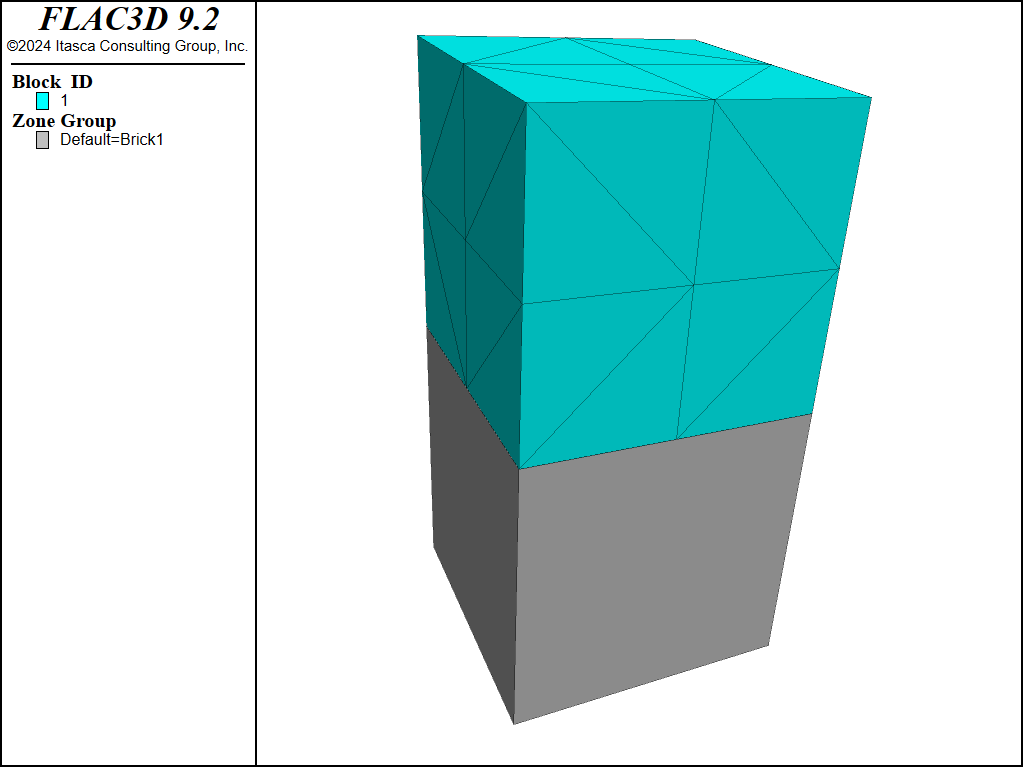
Figure 1: Geometry of simple zone block coupling example.
The top face of the FLAC3D zone is assigned the group name ‘f3d_faces’ and the bottom layer of 3DEC vertices are assigned the group name ‘3dec_gps’. The coupling is then set up with the command zone-block create.
The bottom of the model is fixed in the vertical direction and gravity is turned on. A model solve command is then issued. The model solves in 441 steps and the resulting displacement are shown in Figure 1. It is clear that the block contours are continuous and that the coupling is working correctly.
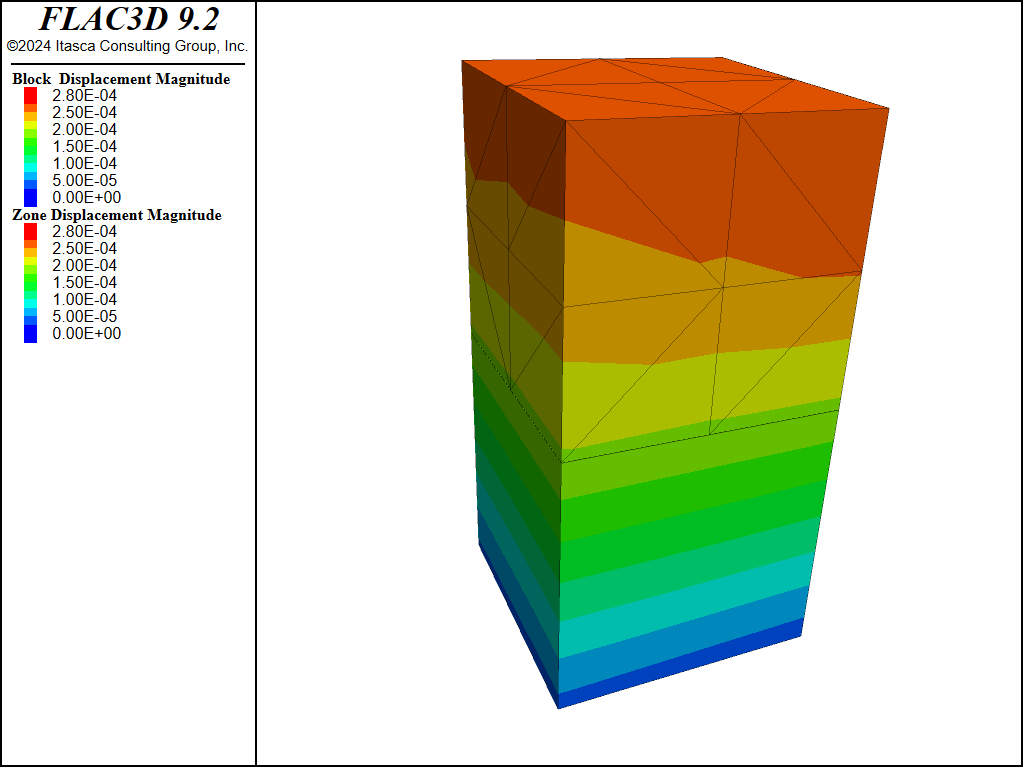
Figure 2: Displacements in the model at equilibrium.
To further verify this, a model was run only in FLAC3D with a second FLAC3D zone in place of the 3DEC block. The results for this analysis are shown in Figure 3.
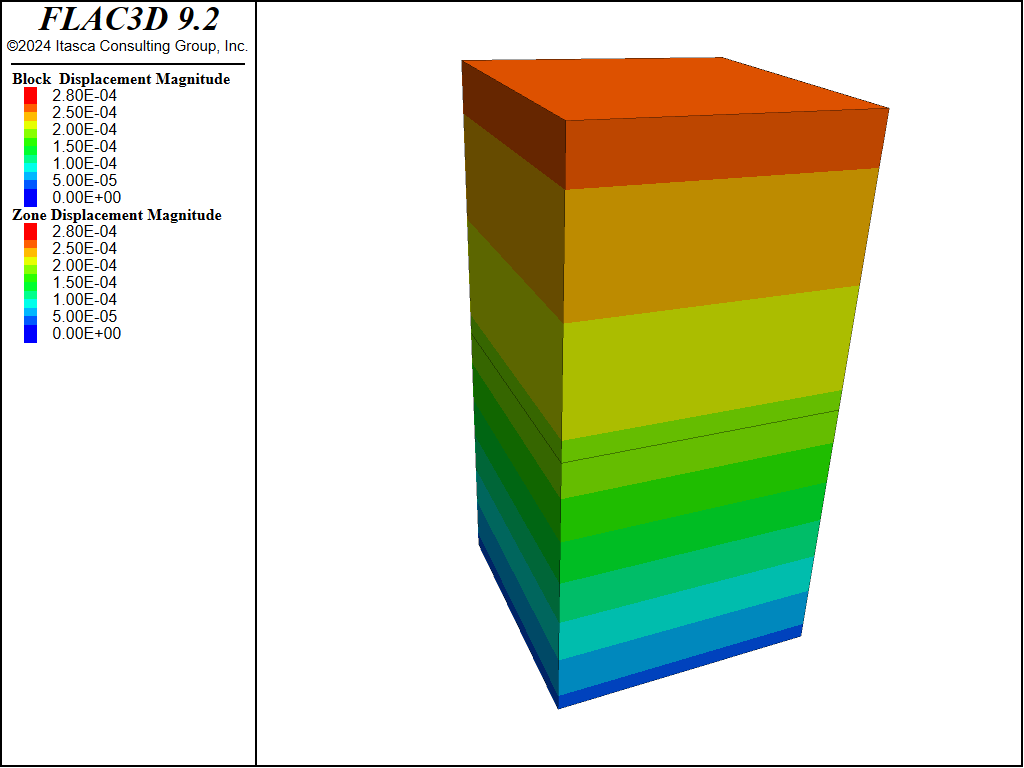
Figure 3: Displacements in FLAC3D-only model.
Data Files
simple.dat
model new
model random 10000
; make zone
zone create brick size 1 1 1
zone cmodel assign elastic
zone property density 2000 young 1.5e8 poisson 0.25
; make block
block create brick 0 1 0 1 1 2
block zone generate edgelength 0.5
block zone cmodel assign elastic
block zone property density 2000 young 1.5e8 poisson 0.25
; identify zone face for coupling
zone face group 'f3d_faces' range position-z 1
; identify 3dec gps for coupling
block gridpoint group '3dec_gps' range position-z 1
; set up coupling
zone-block create zone-face-group 'f3d_faces' block-gp-group '3dec_gps'
; fix bottom of zones
zone face apply velocity-z 0 range position-z 0
; turn on gravity
model gravity 9.81
; solve
model large-strain off
model solve
model save 'coupled'
Endnotes
| Was this helpful? ... | Itasca Software © 2024, Itasca | Updated: Dec 05, 2024 |
