Startup
The Startup dialog provides a selector to load a project, and a notification list.
Help
Opens this page in the documentation.
Settings
Open the settings for this dialog. Visit the “Suppress Notifications” section of the dialog to control which notifications are displayed at startup.
or
Closing or canceling the dialog causes the program to start without a project loaded.
- Open Project: [selector]
Open a recent project (the 10 most recent are listed, with the most recent as the initial selection), open a new project using the “File Open” dialog, or start a new project.
Continue program start and open the project indicated in the selector.
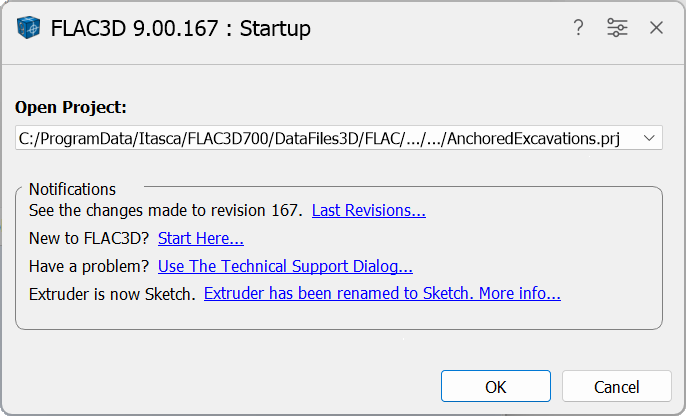
Figure 1: The Startup dialog.
The Open Project: selector is set, by default, to show the most recent project (the one that was in use at the last program quit) as its initial selection.
The items listed in the “Notifications” area include links that will direct the user to the resource indicated. In some cases these are to be found in the program’s documentation, in others they may open a web page or a different program dialog.
| Was this helpful? ... | Itasca Software © 2024, Itasca | Updated: Dec 05, 2024 |
