Massflow SLC Example
Problem Statement
Note
To view this projects in MassFlow, use the menu command . The data files used is shown at the end of this example. All data and input files are found in the project directory.
This example demonstrates how to implement a SubLevel Caving method within MassFlow. The example is fairly simple, using a set of drawpoint, but it illustrates the method of extraction.
Building the Model
Drawpoints
The designed dimensions for the rings and DFZ of each drawpoint are shown in Table 1.
BellName |
slc%1 |
|---|---|
DDWidth |
4.5 |
DDHeight |
4.2 |
BellHeight |
0 |
SideAngle |
0 |
EndAngle |
0 |
DFZDepth |
1.8 |
DFZWidth |
10 |
DFZHeight |
45.8 |
SideHoleAngle |
60 |
CrossCutSpacing |
17 |
SublevelSpacing |
25 |
Burden |
2.5 |
RetreatAz |
180 |
Once the drawpoints are imported, they can be plotted, as shown below.
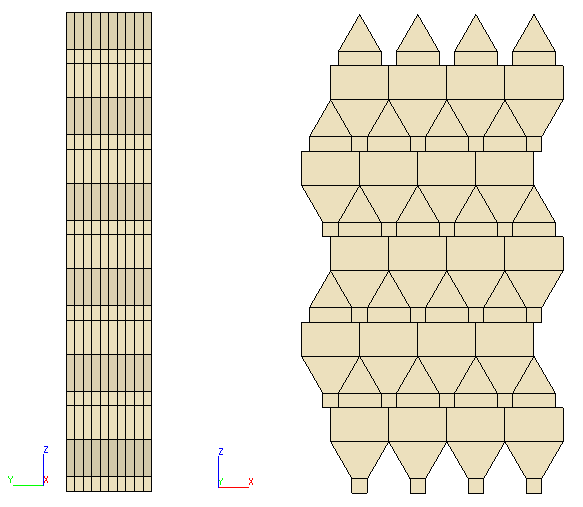
Figure 1: Drawpoint spatial distribution.
Once the draw schedule has been imported, the drawing start. You can find the spacing and thicklayer conditions at the end of the example page.
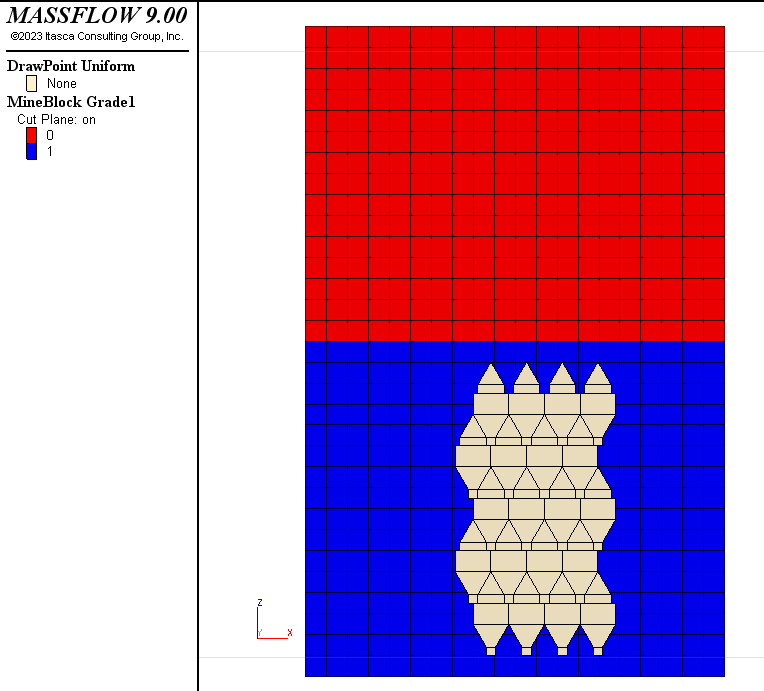
Figure 2: Block model ore/waste distribution.
Results
We compute the extraction over 500 days. The IMZ after 50 days is shown in the figure below.

Figure 3: IMZ geometry after 50 days of extraction.
We obtain the following sequence of extraction every 100 days.
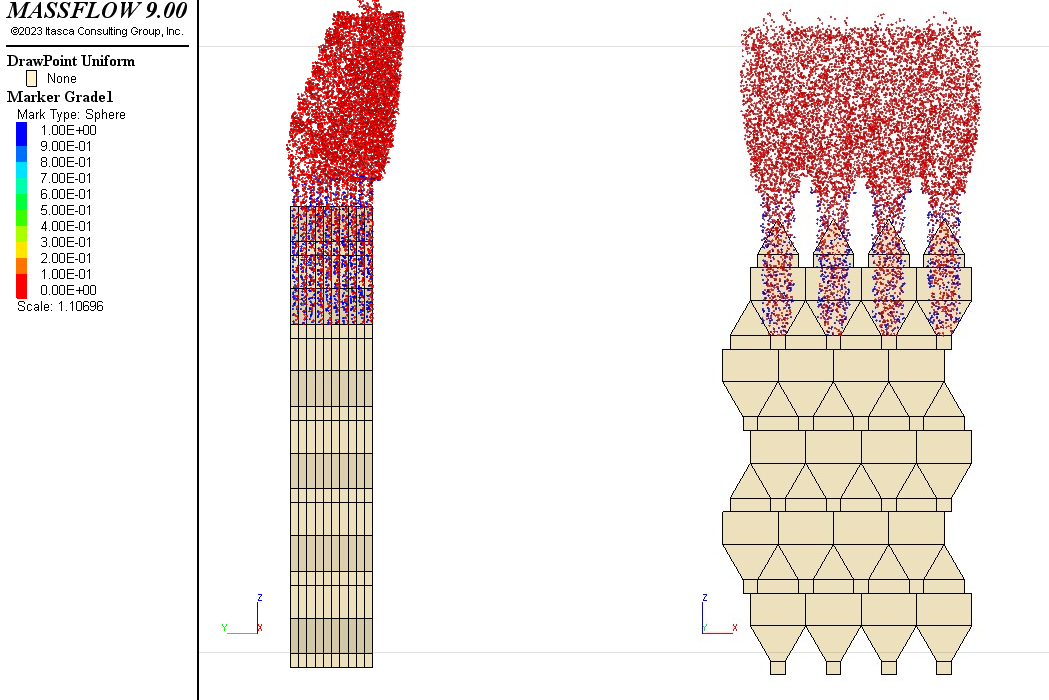
Figure 4: Markers movement after 100 days of extraction.
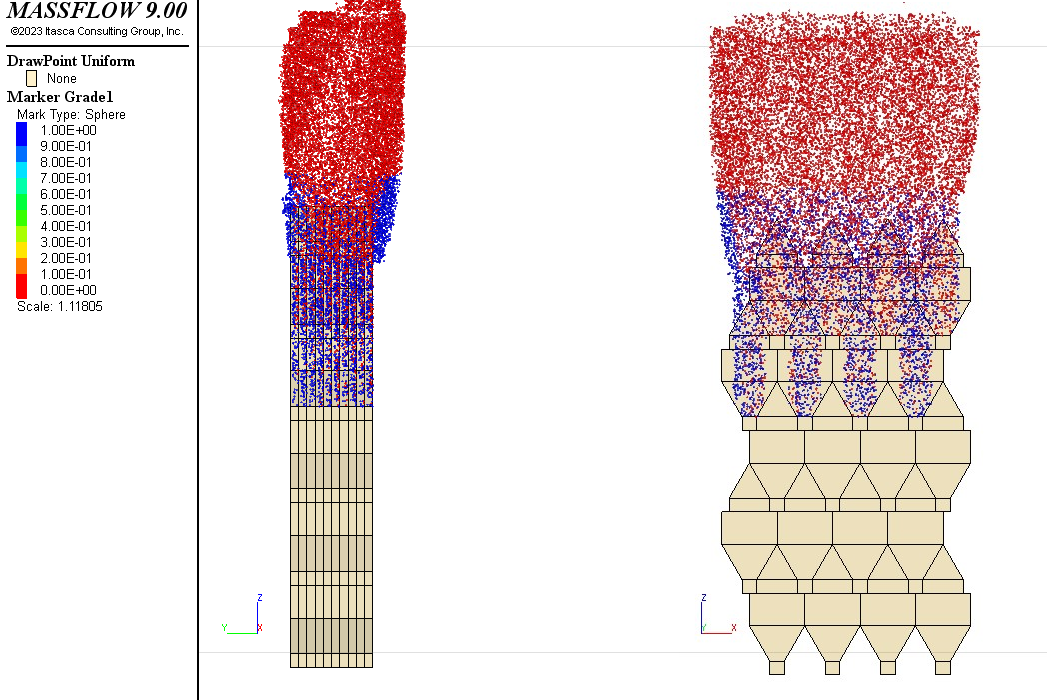
Figure 5: Markers movement after 200 days of extraction.
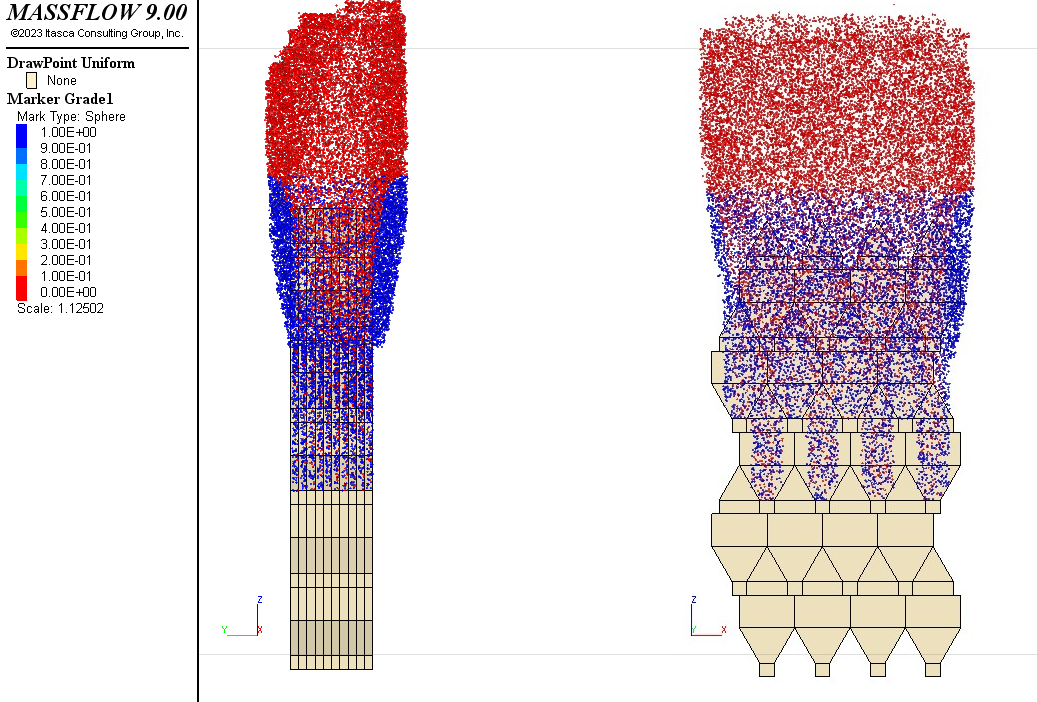
Figure 6: Markers movement after 300 days of extraction.
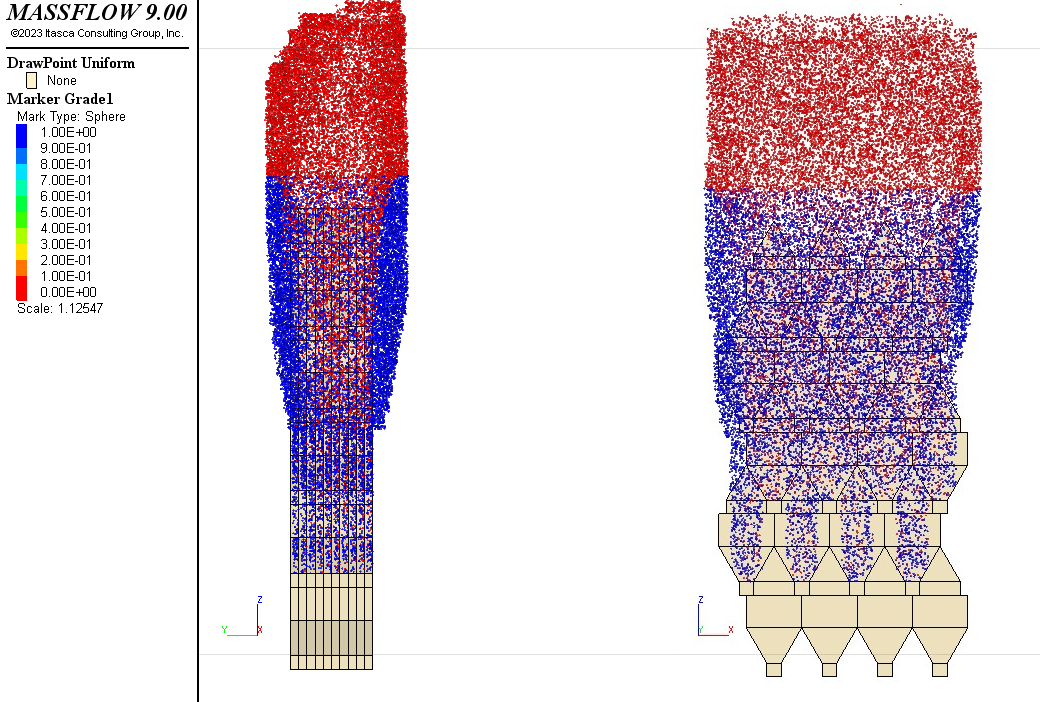
Figure 7: Markers movement after 400 days of extraction.
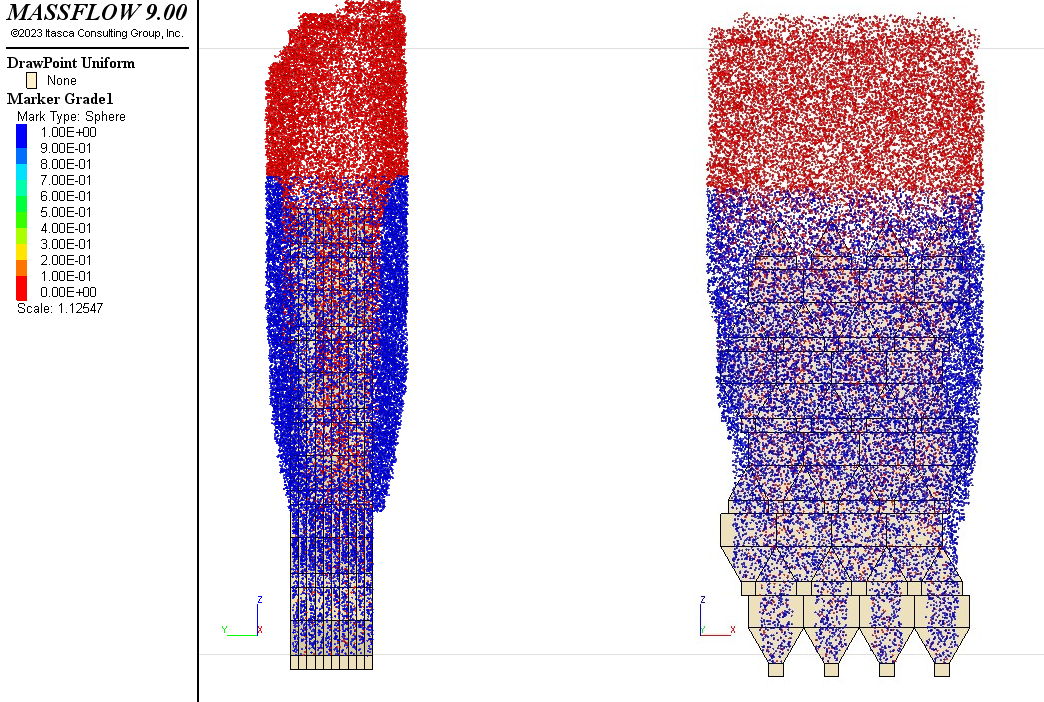
Figure 8: Markers movement after 500 days of extraction.
Data Files
Main.dat
model new
;massflow mine-block import-txt "mineBlocks.txt"
;massflow drawpoint import-txt "drawpoints.txt"
;massflow drawpoint import-drawbell-txt "drawbells.txt"
;massflow drawpoint import-drawperiod-txt "drawperiod.txt"
massflow mine-block import "mineBlocks.csv"
massflow drawpoint import "drawpoints.csv"
massflow drawpoint import-drawbell "drawbells.csv"
massflow drawpoint import-drawperiod "drawperiod.csv"
massflow initialize layer-thickness 0.5 percent-empty 0.75 save-days 100 compute-days 500
massflow marker initialize spacing 0.2
massflow record name 'Sublevel Caving'
model update-interval 100
massflow clean
massflow compute
;massflow drawpoint extraction-report
model save 'example_SLC_final'
| Was this helpful? ... | Itasca Software © 2024, Itasca | Updated: Dec 05, 2024 |
