ball delete command
Syntax
- ball delete <range>
Delete balls. If no range is specified, then all balls in the model are deleted.
Usage Example
Any combination of range elements can be used to indicate the range of balls to be deleted. For instance, the example below generates a cubic assembly of balls, then deletes balls to create a tunnel intersection. Only the bottom half of the assembly is created.
; setup model domain
model domain extent -15 15
; generate balls
ball generate radius 0.25 cubic box -10 10 -10 10 -5 0
; delete balls in a box
ball delete range ...
cylinder end-1 -3.0 -16.0 0.0 end-2 -3.0 16.0 0.0 radius 3.0
ball delete range ...
cylinder end-1 7.0 -16.0 0.0 end-2 -12.0 16.0 0.0 radius 2.0 ...
position-x -5.0 15
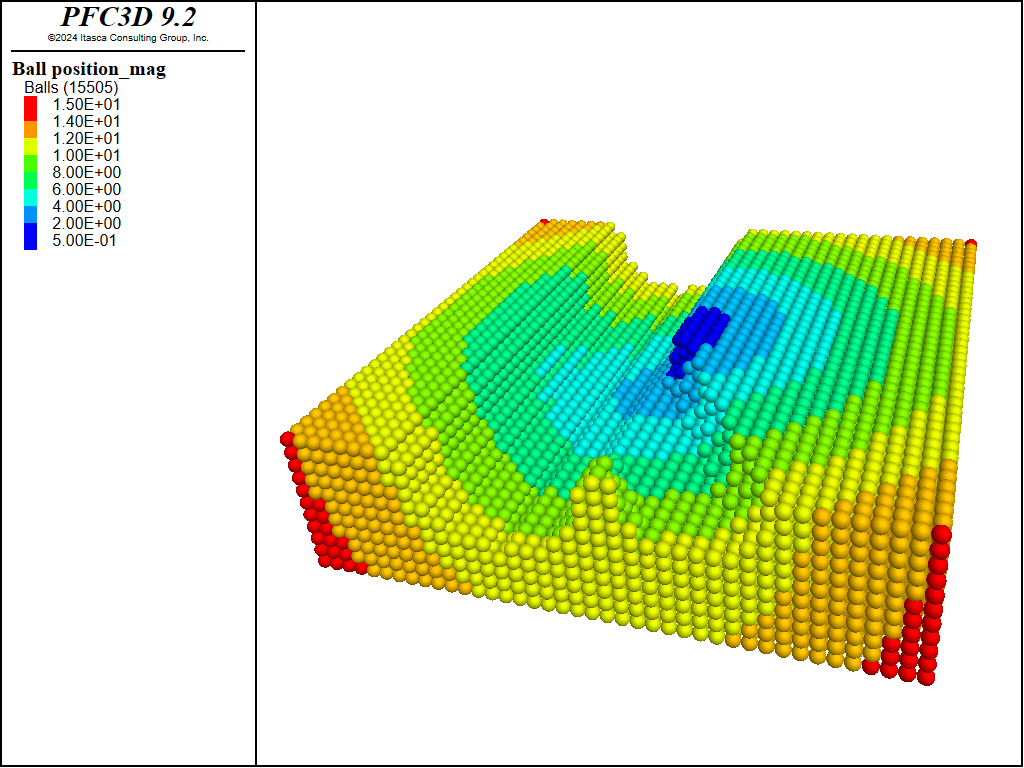
See also
| Was this helpful? ... | Itasca Software © 2024, Itasca | Updated: Dec 05, 2024 |
