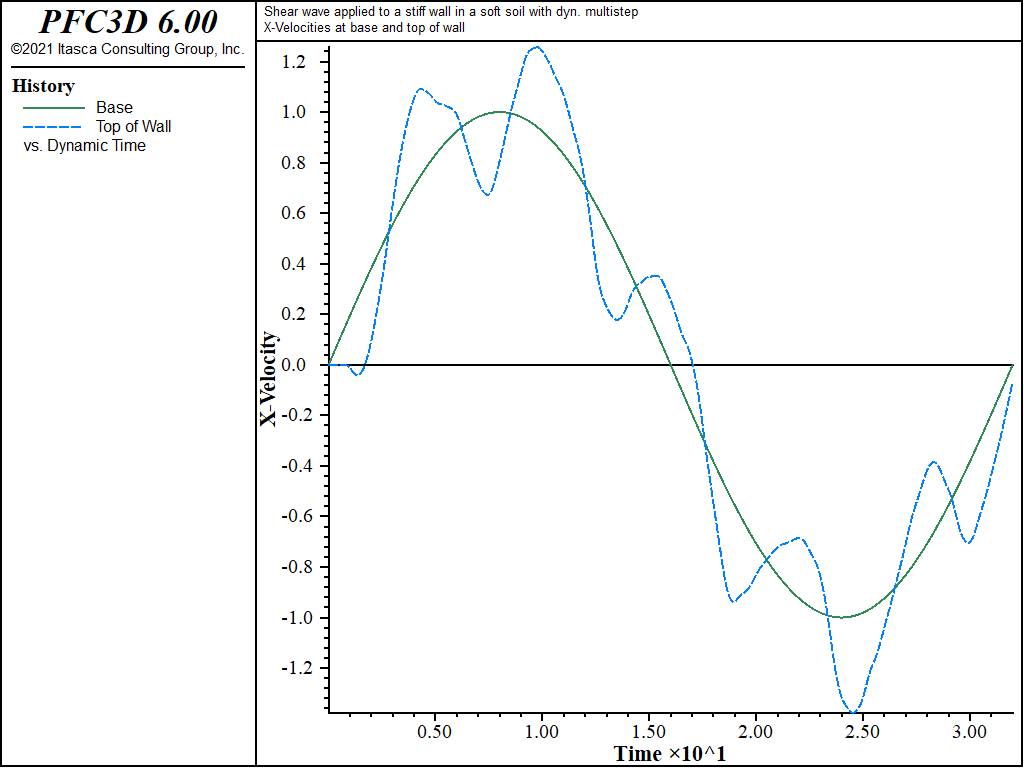Shear Wave On Stiff Wall In Soft Soil: Dynamic Multi-Stepping
Note
To view this project in FLAC3D, use the menu command . Choose “Dynamic/ ShearWaveOnStiffWallInSoftSoil” and select “ShearWaveOnStiffWallInSoftSoil. f3prj” to load. The main data file is shown at the end of this example. The remaining data files can be found in the project.
This small and simple example illustrates the effect of dynamic multi-stepping. The model consists of a “wall” of material with a modulus 150 times greater than the surrounding material. A shear wave is applied at the base of the model for a 1 s time period.
With zone dynamic multi-step on, 340 zones have a multiplier of 1, and 2660 zones have a multiplier of 8. The calculation is three times faster with dynamic multi-stepping on a 6-core CPU. The \(x\)-velocity histories monitored at the base of the model and top of the wall are identical with and without multi-stepping.
Figure 1 plots the histories for the multi-stepping run.
Data File
ShearWaveOnStiffWallInSoftSoil.f3dat
;---------------------------------------------------------------------
; Dynamic Example
; Shear wave applied to a stiff wall in a soft soil
; With dymanic multistep
;---------------------------------------------------------------------
model title 'Shear wave applied to a stiff wall in a soft soil with dyn. multistep'
model configure dynamic
model largestrain off
;
; Create zones
zone create brick size 40 10 20 ...
point 0 (-5,0,0) point 1 (15,0,0) ...
point 2 (-5,5,0) point 3 (-5,0,10)
zone face skin ; Label model boundaries
;
; Assign model and properties
zone cmodel assign elastic
zone cmodel assign null range position-x=-5,5 position-z=5,10
zone property young 20e4 poisson 0.2 density 2000
zone property young 30e6 range position-x=5,6 position-z=5,10
;
; Boundary conditions
zone face apply velocity-z 0 range group 'East' or 'West'
zone face apply velocity-normal 0 range group 'North' or 'South'
fish define wave
wave = math.sin(math.pi * dynamic.time.total / 16.0)
end
zone face apply velocity-x = 1 fish @wave range group 'Bottom'
zone face apply velocity-normal 0 range group 'Bottom'
;
; Histories
zone history name='xvelb' velocity-x position (5,2, 0)
zone history name='xvelt' velocity-x position (5,2,10)
zone history name='zvelt' velocity-z position (5,2,10)
model history name='time' dynamic time-total
;
; Set multi-step status, and cycle to 32, timing how long that takes
zone dynamic multi-step @multi
[global start = time.clock]
model solve time-total 32.0
[global time = 0.01 * (time.clock - start)]
[time]
| Was this helpful? ... | PFC 6.0 © 2019, Itasca | Updated: Nov 19, 2021 |