Objects Panel Control Bar
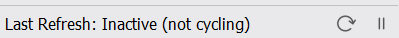
The bar at the bottom of the Objects panel comprises three elements.
The “Last Refresh” message
This message will indicate a time (in seconds) since the last refresh, if the program is actively updating the tree. If the tree is not actively being updated (refreshed), the message “Inactive (not cycling)” will appear. When actively monitoring the model values on the tree during cycling, it is recommended to keep this message in mind—particularly if also observing model plots or FISH values.
When the duration since the last update of the tree exceeds three seconds, this message is colored orange. If it exceeds five seconds, it is colored red. Either is an important alert to the user that tree update processing is taking a long time. When this occurs it suggests there may be a problem in the model—tree updating can only take that much time when the model has become extremely large in some degree.
Force a refresh of tree information now. Note this can be used at any time but will become necessary when automatic updating has been paused (next item).
Suspend Automatic Updating button
Tree Updating
The tree is updated after any command is executed. If the model is cycling or otherwise busy with a single operation/command (e.g., generating zones), it is updated at two second intervals. The duration of this interval can be set in the settings.
The time it takes to update the tree is generally a fraction of a second, and generally should not be a concern to users. However, if the overhead of tree updating is a concern, the following three strategies are proposed.
Turn off automatic updating while cycling in the settings (this is the program default, so it only requires setting if the user has previously switched it off). This ensures tree updating will not slow cycling in any way. If used, the tree may still be refreshed as a oneoff action at the user’s discretion with the manual refresh button (
).
Use the suspend automatic cycling button (
). This eliminates the problem, but also causes the tree data to become stagnant. The user must take care when reading values from the tree in this state. Again, judicious use of the manual refresh button (
) is encouraged.
Turn off display of the “Model State” branch and the “Watch” branch. Tree items not displayed are also not updated—and the “Model State” is likely the part of the tree slowing updates. As something watched is also an element from the “Model State”, that branch should also be turned off also to achieve faster tree updates (i.e., turning off “Model State” alone would not speed things up).
| Was this helpful? ... | Itasca Software © 2024, Itasca | Updated: Nov 12, 2025 |
