Generating Zones or Blocks From Geometric Data
After importing geometric data, you can use the “Generate from geometry…” button (  ) in the toolbar to create zones or building blocks.
) in the toolbar to create zones or building blocks.
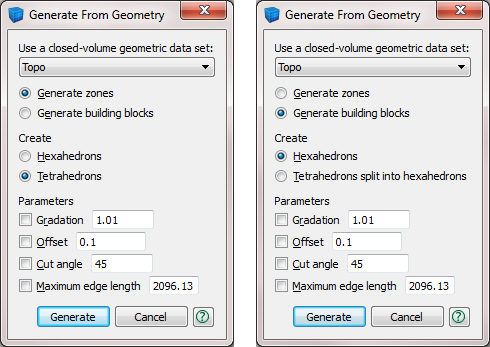
If you have multiple geometric data sets loaded into the current building blocks set, you will need to choose which geometric set to generate zones or blocks from.
If you choose to generate zones, the step of creating blocks will be skipped. You will have the option of creating hexahedrons or tetrahedrons. You can view the zones in the Model pane or a plot pane.
If you choose to generate building blocks, the current set of blocks will remain unchanged and a new set will be created to hold the new blocks. You will have the option of creating hexahedrons directly or creating tetrahedrons that get split into hexahedrons.
Descriptions of the parameters can be found at: zone generate from-geometry
| Was this helpful? ... | Itasca Software © 2024, Itasca | Updated: Nov 12, 2025 |
