Examples
The examples dialog is used to locate and open example projects supplied with the program. There are more than 300 of these across all Itasca software. The dialog provides a number of controls to help the user locate useful or illustrative examples.
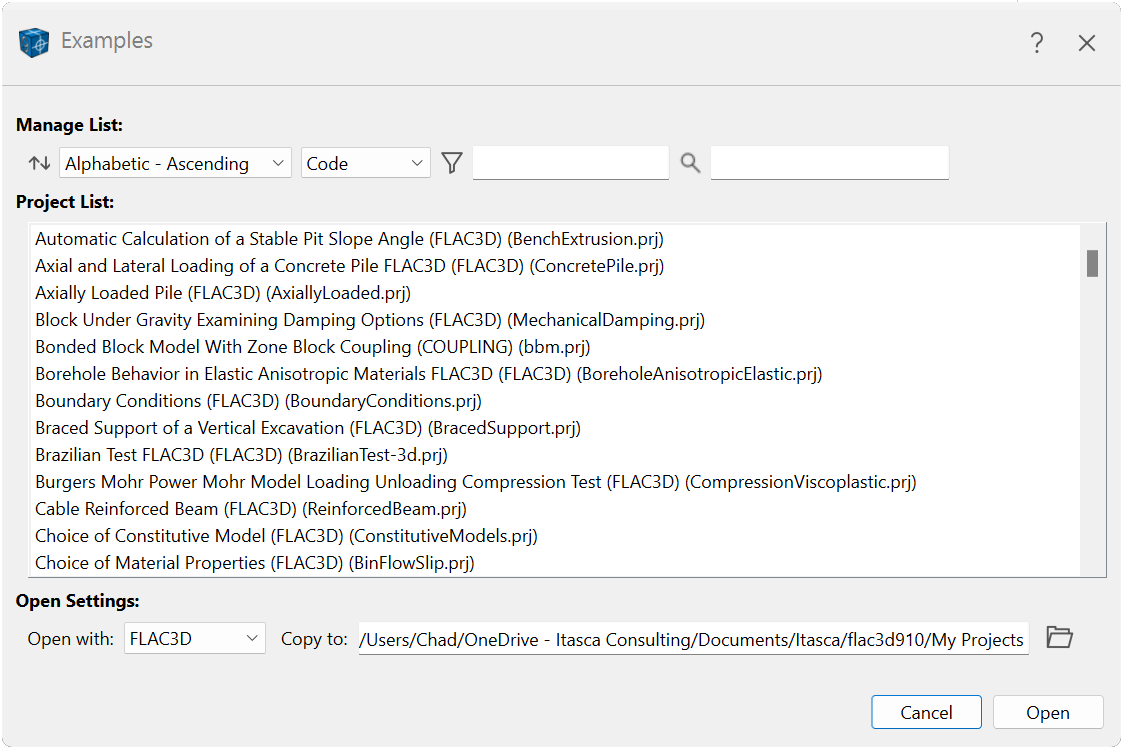
Figure 1: The Examples dialog.
Dialog Controls
Manage List
Sort the list alphabetically (ascending or descending order).
Code select
Restrict the listed set of examples to those for the code(s) selected.
Filter the examples to those whose titles contain the string entered in this field.
Find examples that contain this search term. The search includes both the body of the documentation on the project and the contents of all data files in the example project. As such, it may be used to search for examples that contain specific commands and FISH functions.
Project List
The projects available with the program are all listed by: title of the documentation page where the example project is described, the code that uses the project, and the project file name.
Open Settings
Open with: field
Select which code to use when opening the project.
Copy to: field
Select the folder where the project file will be copied.[1]
Note these settings are persistent and return each time the dialog is called.
Open the selected project following the supplied settings. A new instance of the selected program is started to contain the selected project when the button is used. Note the documentation page containing the project is also automatically opened with the project.
Dismiss the dialog without opening a project.
Endnote
| Was this helpful? ... | Itasca Software © 2024, Itasca | Updated: Aug 13, 2024 |
