Program
This section covers all the ancillary capabilities necessary to provide a development environment for numerical modeling with Itasca software.
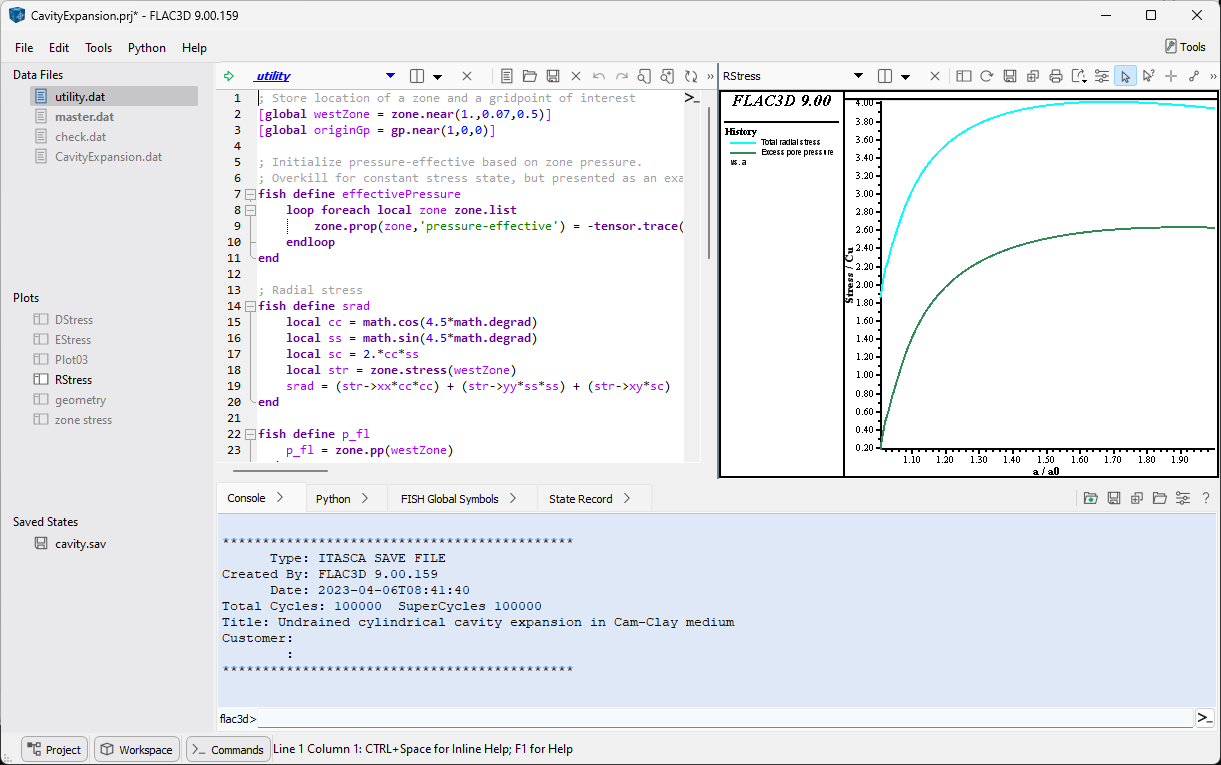
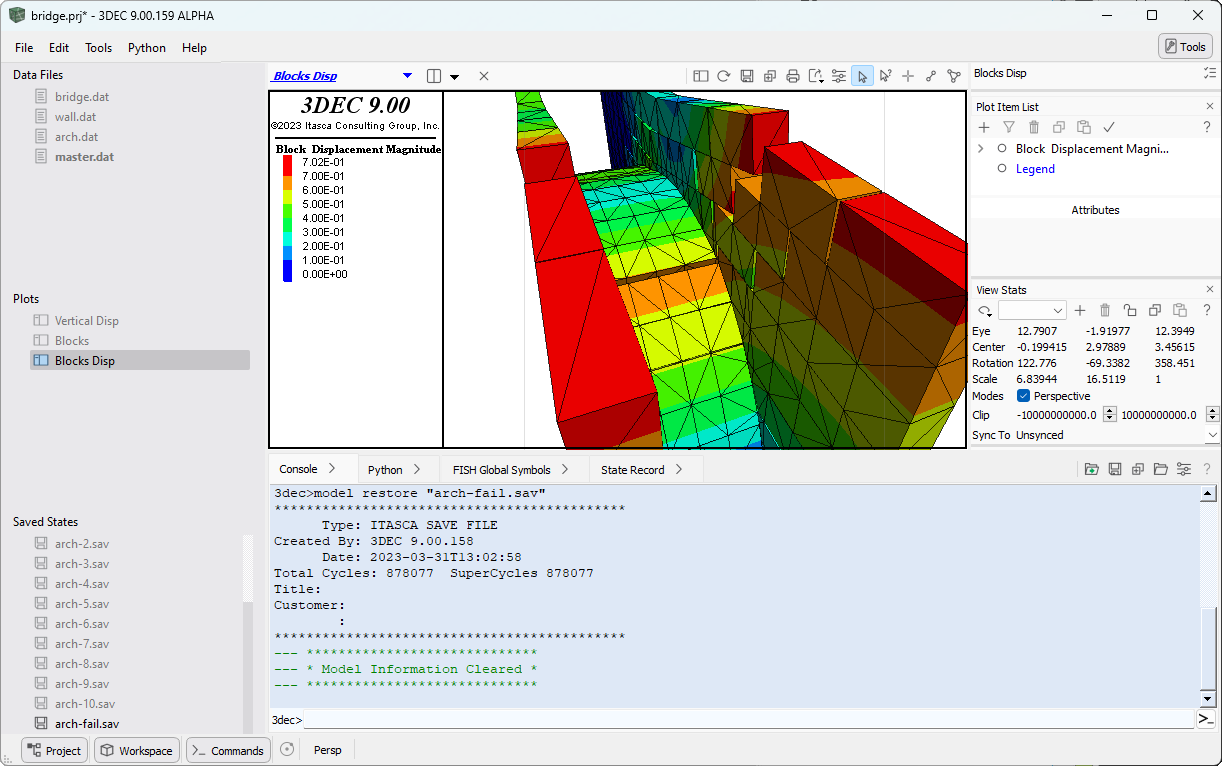
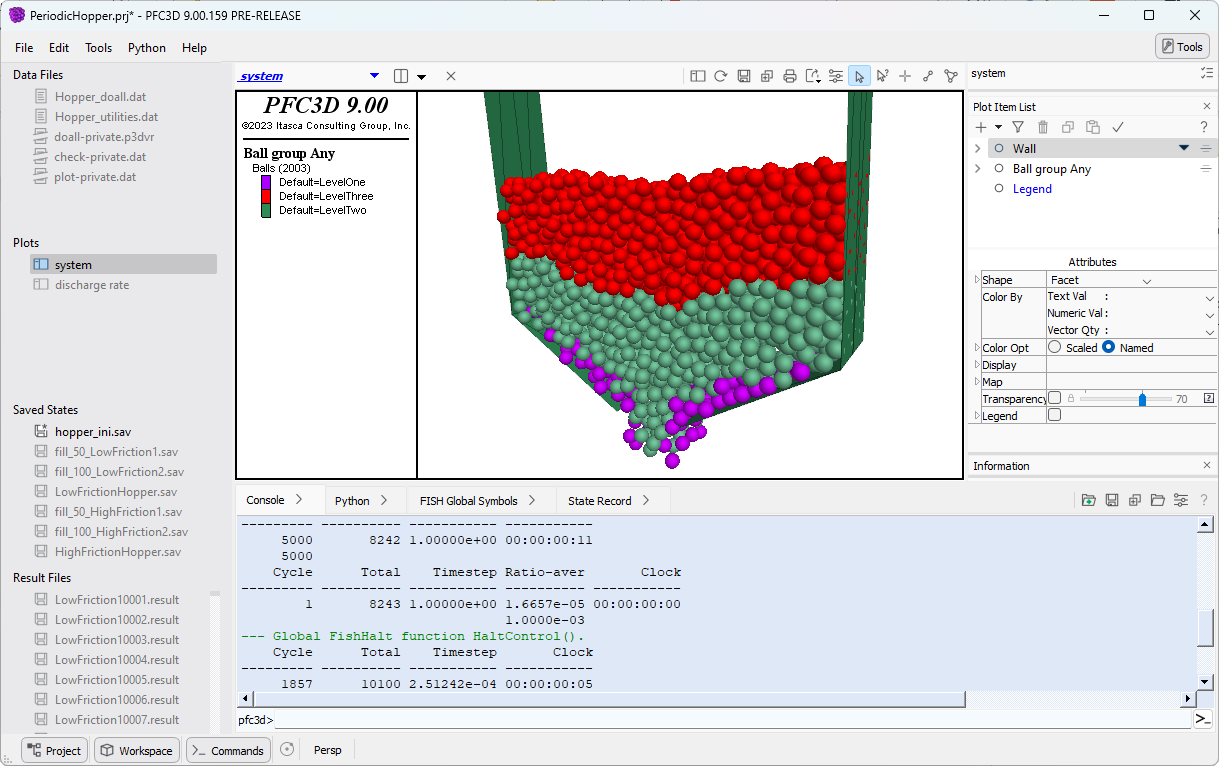
Figure 3: Five programs, one user interface: FLAC3D, 3DEC, and PFC3D (shown above) and FLAC2D and PFC2D provide a common user interface as a development environment for numerical modeling.
picture of options dialog
All available program settings are to be found in the i Options dialog. This dialog is organized into a number of “pages” that group logical sets of choices. Almost every part of the program provides options for preferences/configurations that are found there. In addition to the Options dialog, the functions of program installation, startup, and security are all prerequisite to running numerical models, and are described in the i Configuration section.
In addition to introducing the basic “floorplan” of the software, the i Layout section describes how to manage program windows and load project resources into the program.
The i Support section covers the many resources available to provide assistance to users while working with the program in addition to enumerating further resources available outside it.
| Was this helpful? ... | Itasca Software © 2024, Itasca | Updated: Aug 13, 2024 |
