Control Set: Range
The Range control set provides access to a variety of range dialogs.
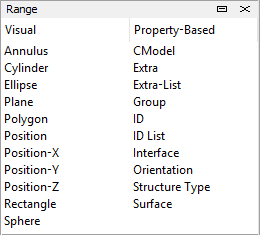
Each dialog lets you select, hide, or deselect objects within a specified range.
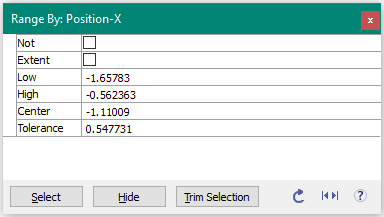
Tool buttons in the dialog will reset the range, show a dialog for choosing a different type of range, or show help.
Range Element Index
Rectangle | Polygon | Ellipse | X Position | Y Position | Z Position
Sphere | Annulus | Cylinder | Plane | Geometry Distance | Geometry Int Count
DFN Distance | Remove | Model Ranges | Saved Plot Filters |
ID | ID List
Fish | Group | Contact | FID | FIDList | Extra | Extra List | Set | Radius
| Was this helpful? ... | Itasca Software © 2024, Itasca | Updated: Aug 13, 2024 |
