Boundary Plot Item
Description
Model boundary information.
Attributes
Groups
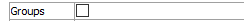
Display group outlines.
Groups: Specify (checked) that item display should include differentiation of the item’s group assignments.
Slot
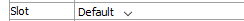
Specify the slot to use for group display.
Slot: Select the slot; this setting has no effect if the Groups attribute is unchecked.
Color-List

Set properties of the line used for the item color-list. See the standard color-list control description for details.
Hide-Null
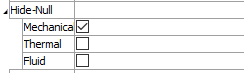
Control display of null zones.
Hide-Null: Specify (checked) that null zones should not be displayed. The field contains a list of different zone types.
[item]: Hide (checked) null zones of type [item].
Hide-Null
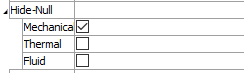
Control display of null zones within the plot.
Hide-Null: Specify (checked) that null zones should not be displayed. The field contains a list of different zone types.
[item]: Hide (checked) null zone of [item] type.
Polygons
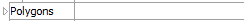
Set properties of item facets. See the standard polygons control description for details.

Cut-Line
Set properties of the line used for the item cutline. See the standard cut-line control description for details.
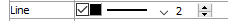
Line
Set properties of the line used for the item outline. See the standard line control description for details.
Map
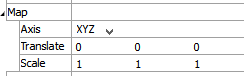
Map the item to new model coordinates. See the standard map control description for details.
Def-fac
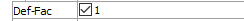
Set the deformation factor. See the standard def-fac control description for details.
Transparency
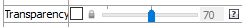
Set the transparency of the plot item. See the standard transparency control description for details.
Legend
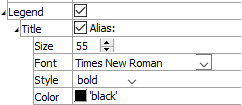
Set item labeling in the plot legend. See the standard legend control description for details.
Beneath Title, the Boundary plot item also provides controls in Legend for Color-List, Count, Map, and Def-Fac.
| Was this helpful? ... | Itasca Software © 2024, Itasca | Updated: Dec 05, 2024 |
