Face Plot Item
Description
Model face information.
Attributes
Show
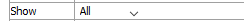
Set which faces to show.
Show: Select from the choices: “Surface” to display surface faces only; “All” to display all faces, internal and external; and “Grouped” to display surfaces by face group assignment.
Color-By
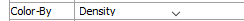
Specify how faces should be colored. Some options will require additional, dynamically-provided attributes in order to complete the selection; these are indicated with notations on the table.
Color-By: select from the following options.
Table 1: Selection Options for Color-By Density Model Extraᵉ Multiplier Face Extraᵉ Propertyᵖ Face Groupsˢ Stateᵗ Fluid Density Thermal Propertyᵖ Fluid Propertyᵖ Type Groupˢ Uniform
| Key: |
| ᵉAn “Index” attribute follows |
| ᵖA “Property” attribute follows |
| ˢA “Slot” attribute follows |
| ᵗA “State By” attribute follows |
Color-List

Set properties of the line used for the item color-list. See the standard color-list control description for details.
Hide-Null
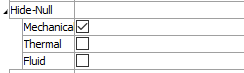
Control display of faces of null zones.
Hide-Null: Specify (checked) that faces of null zones should not be displayed. The field contains a list of different zone types.
[item]: Hide (checked) null zone face of [item] type.
Hide-Null
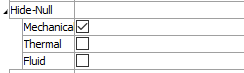
Control display of null zones within the plot.
Hide-Null: Specify (checked) that null zones should not be displayed. The field contains a list of different zone types.
[item]: Hide (checked) null zone of [item] type.
Highlighted Selected
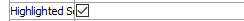
Show selected faces.
Highlighted Selected: Show and highlight selected (checked) faces, even if they would not otherwise be displayed.
Selected Only
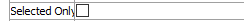
Show selected faces only.
Selected Only: Show selected (checked) faces only.
Map
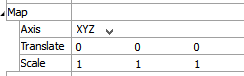
Map the item to new model coordinates. See the standard map control description for details.
Def-fac
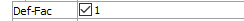
Set the deformation factor. See the standard def-fac control description for details.
Polygons
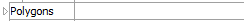
Set properties of item facets. See the standard polygons control description for details.
Transparency
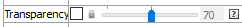
Set the transparency of the plot item. See the standard transparency control description for details.
Legend
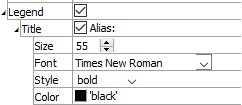
Set item labeling in the plot legend. See the standard legend control description for details.
Beneath Title, the Face plot item also provides controls in Legend for Color-List, Count, Map, and Def-Fac.
| Was this helpful? ... | PFC 6.0 © 2019, Itasca | Updated: Nov 19, 2021 |
