wall create command
Syntax
- wall create keyword ...
-
Create a wall from vertices. The number of vertex postions must be a multiple of {2 in 2D; 3 in 3D} and must represent {a vertex connected surface in 2D; an edge connected surface in 3D} that is manifold and orientable. The vertices can be input in any order as long as sets of {2 in 2D; 3 in 3D} represent a facet. In the absence of the id keyword, the next available ID is assigned. In the absence of the name keyword, the name is set to wallXX, where XX is the wall ID, provided that this name has not been previously specified.
Note
- A model domain must be specified prior to wall creation.
- All facets must fall within the model domain.
- While cycling, walls can only be created before cycle point 0 (i.e., when the timestep is calculated).
- group
Assign name s to the group name at slot slot for the created wall or its constituent facets. If the slot keyword is not specified, then the group name is assigned to the slot Default. The optional facet keyword specifies that the group is assigned to the facets and not to the wall.
- id id
Wall ID. If not specified, then the next available ID is used.
- vertices vert1 ...
List of vertex positions. The vertex keyword is given once followed by the vertex list. The facet vertices are taken in the order input (e.g., the first {2 in 2D; 3 in 3D} vector positions are taken to form a facet and the following {2 in 2D; 3 in 3D} vertex positions form a separate facet.
Usage Example
The wall create command can be used to generate a single triangular facet. This can be useful to generate a wall of the desired shape by entering its vertices one by one. Please be aware that to generate 3D or 2D standard shaped wall elements (box, spheres, planes, disks, etc.), the use of the wall generate command is recommended.
To create a triangular facet, the position of its vertices have to be defined.
model new
domain extent -0.25 0.25
wall create ...
vertices ...
-0.25 0.0 0.0 ...
0.25 0.0 0.0 ...
0.0 0.0 0.25
Also, a group name can be given to a single or to a group of facets. Here is an example for the creation of a group of facets named “roof.”
model new
model domain extent -10 10
[center = 0.0]
[x = array.create(1,2)]
[y = array.create(1,2)]
[z = array.create(1,2)]
fish def vertices
x(1,1) = -5.0
x(1,2) = 5.0
y(1,1) = -2.0
y(1,2) = 2.0
z(1,1) = -5.0
z(1,2) = 5.0
end
[vertices]
wall create ...
name 'roof' ...
vertices ...
[center] [center] [center] ...
[x(1,1)] [y(1,1)] [z(1,1)] ...
[x(1,2)] [y(1,1)] [z(1,1)] ...
[center] [center] [center] ...
[x(1,1)] [y(1,1)] [z(1,1)] ...
[x(1,1)] [y(1,2)] [z(1,1)] ...
[center] [center] [center] ...
[x(1,2)] [y(1,1)] [z(1,1)] ...
[x(1,2)] [y(1,2)] [z(1,1)] ...
[center] [center] [center] ...
[x(1,1)] [y(1,2)] [z(1,1)] ...
[x(1,2)] [y(1,2)] [z(1,1)]
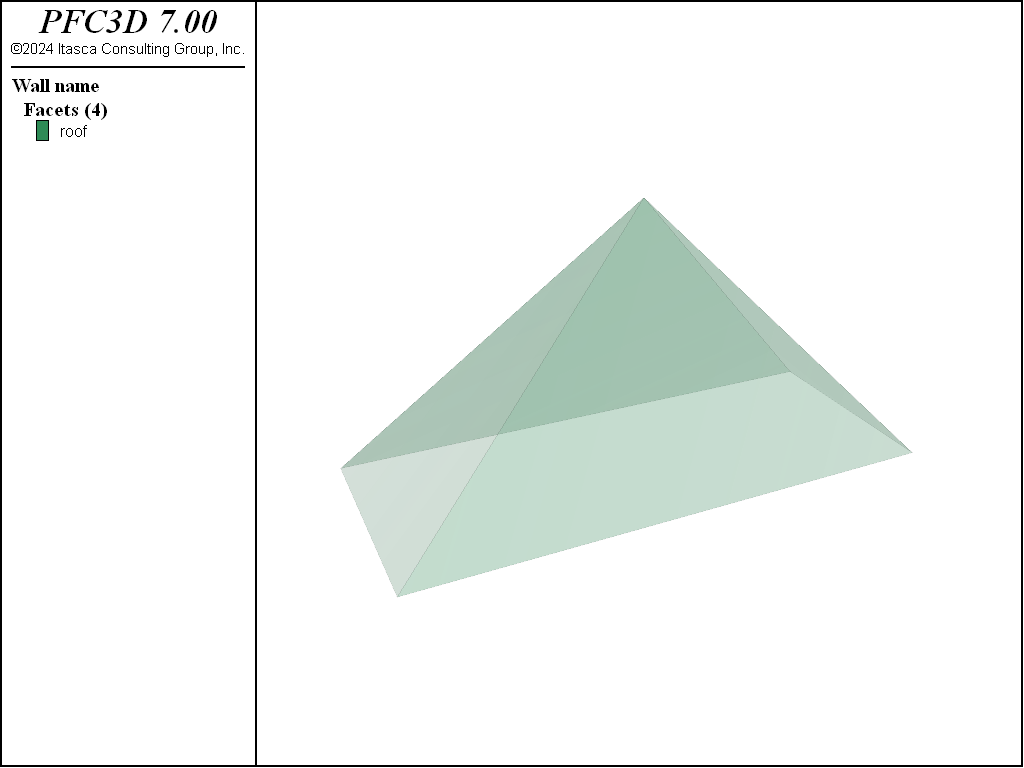
Figure 1: Wall composed by triangular facets using the wall create command.
See also
| Was this helpful? ... | PFC © 2021, Itasca | Updated: Feb 25, 2024 |
