Inline Help
While editing a data file in the PFC editor, it may be useful to quickly reference keywords associated
with a command or to be able to query the syntax of FISH functions. A helpful new feature to accomplish such tasks is
provided with the Ctrl+Space keyboard combination.
When Ctrl+Space is pressed on an empty line, all top-level command keywords are shown:
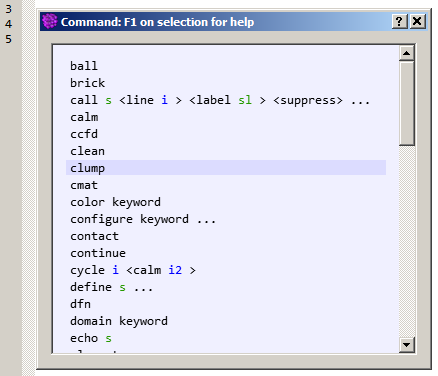
One may use the mouse or press the down arrow key to scroll through the list. Selecting an
entry in the list (either by pressing Enter or double-clicking on the entry) places the
keyword at the current position in the data file:
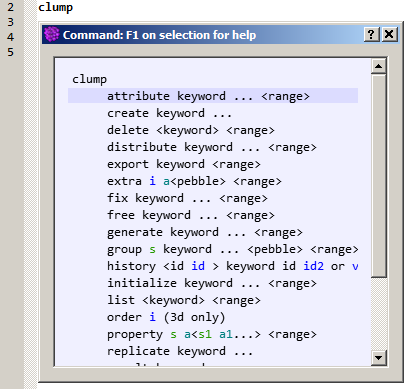
The editor becomes active for typing after such an operation or one may select another word from the list for insertion,
building commands interactively. One may also select an entry in the list and press the F1 key to see the associated help:
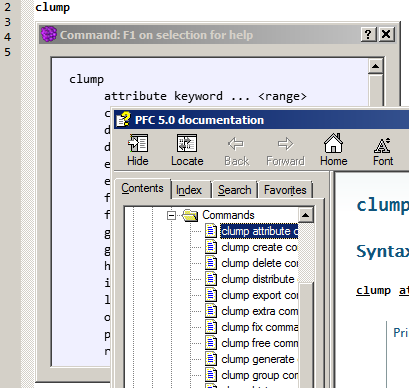
To get rid of this window, either move the cursor to a new line in the editor or press the Ctrl+Space combination once again.
The same functionality is enabled for FISH. Enter the full FISH word with the dot (‘.’) after it to see the list of available
functions and press F1 on an entry to see the associated help.
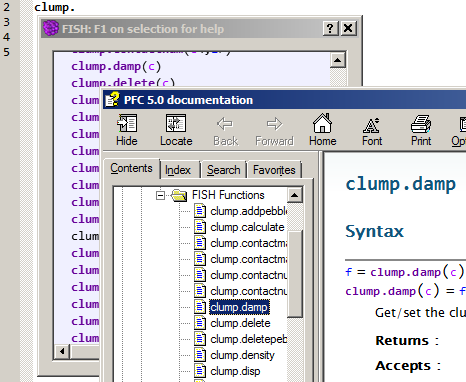
When reviewing complex data files, one may use this utility by moving the mouse to the position of the keyword (or FISH function)
of interest and press Ctrl+Space to see the associated information.
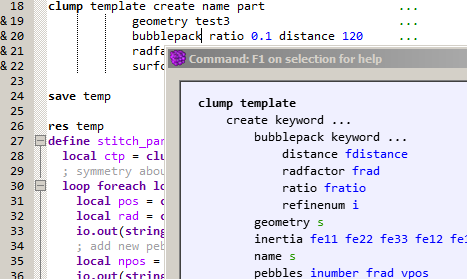
| Was this helpful? ... | 3DEC © 2019, Itasca | Updated: Feb 25, 2024 |
