The Cycling Dialog
When the program cycles, the Cycling dialog is shown.
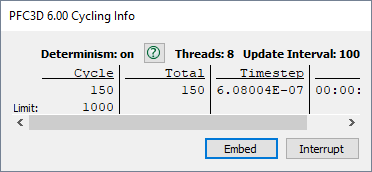
Pressing will cause the dialog to be inserted into the console pane as shown below. The up arrow button (  ) may be clicked to un-embed the dialog as desired.
) may be clicked to un-embed the dialog as desired.
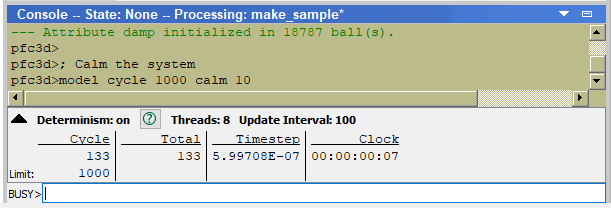
The elements reported in the dialog are as follows.
- Determinism:
- Indicates whether determinism is “on” or “off” for these calculations. The adjacent “Help” button (
 ) may be used to go to the topic in this documentation describing the use of the determinism setting.
) may be used to go to the topic in this documentation describing the use of the determinism setting. - Threads:
- Indicates the number of threads in use.
- Update Interval:
- Indicates the number of steps between plot updates.
Continuously Updated Table Elements
- Cycle
- Reports the current cycle.
- Total
- Reports the total number of cycles.
- Timestep
- Reports the size of the current timestep.
- Clock
- Reports the time elapsed since cycling commenced.
- Limit
- Indicates the cycle limit applied by the command that started the current cycling, if given.
| Was this helpful? ... | 3DEC © 2019, Itasca | Updated: Feb 25, 2024 |
