Commands Area
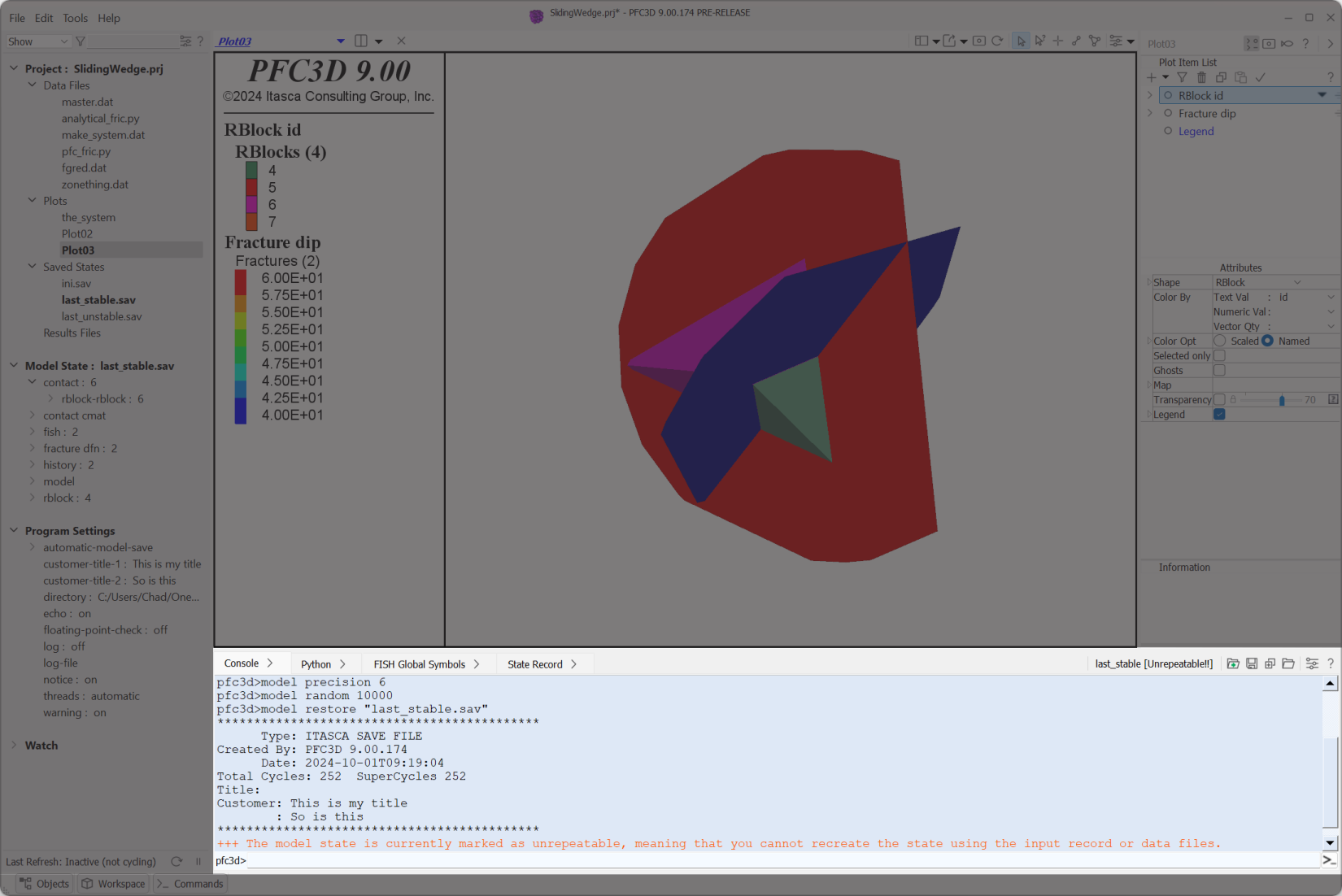
Figure 1: The Commands area in the program layout; the Console is the active tab in the set.
All aspects of command processing are concentrated in the Commands area, including, importantly, outputs from commands and during cycling. The Commands area is a tabbed set that provides:
lists (when
listcommand output is of sufficient length), and
The first four items above are described in the section i Commands & the Commands Area; the Python console is described in the section i Python.
Display
The Commands area in its entirety may be hidden/shown as needed. Press the Commands button () on the program status bar or press Alt + C to toggle the display state.
Left-click and drag the divider at left or top of the Commands area to resize it.
The area may be split once, and tabs may be set for display on either side of the split.
| Was this helpful? ... | Itasca Software © 2024, Itasca | Updated: Nov 12, 2025 |
