Tracked Particles Plot Item
Description
Show paths of particles released into fluid flow field.
Attributes
Color By
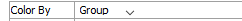
Set whether to color tracked particles uniformly, or by group.
Color By: choose either “Uniform” or “Group”.
Show Path
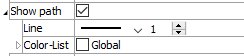
Control display of the tracked particle path.
Show Path: display tracked particle paths (checked).
Line: set options for the line indicating the track (see the standard line control for details).
Color-List: set the colors used to delineated tracks (see the standard color-list control for details).
Show End Point
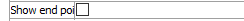
Indicate the particle end point.
Show end point: show (checked) particle end points.
Transparency
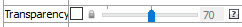
Set the transparency of the plot item. See the standard transparency control description for details.
Legend
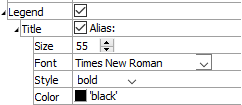
Set item labeling in the plot legend. See the standard legend control description for details.
Beneath Title, the Tracked Particles plot item also provides a control for Count.
| Was this helpful? ... | Itasca Software © 2024, Itasca | Updated: Nov 12, 2025 |
