Stacking
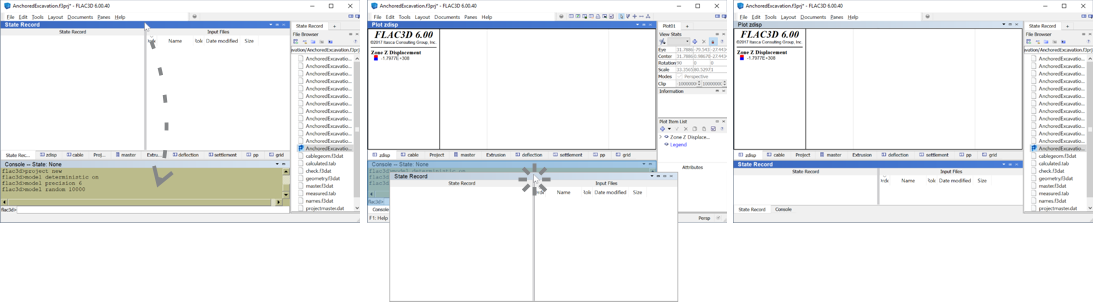
Figure 1: The State Record pane is detached from one tab set and moved into a new stacked set in the main window. Left: pane title bar is clicked and dragged. Center: pane is positioned over the target space (in this case, the Console pane, highlighted blue), and mouse is released. Right: pane is docked in new location.
Panes docked within the program window can be stacked on each other, in which case they will appear as tabbed set. Tabs for each pane appear at the bottom of the set. Each tab is labeled for identification. There is no limit to the number of panes that can be stacked. Any pane type may be stacked on any other. An entire tabbed set cannot be stacked on another; panes may only be moved one at a time.
As previously mentioned in the topic on moving panes, a pane may not be stacked with the Control Panel.
| Was this helpful? ... | PFC 6.0 © 2019, Itasca | Updated: Nov 19, 2021 |
