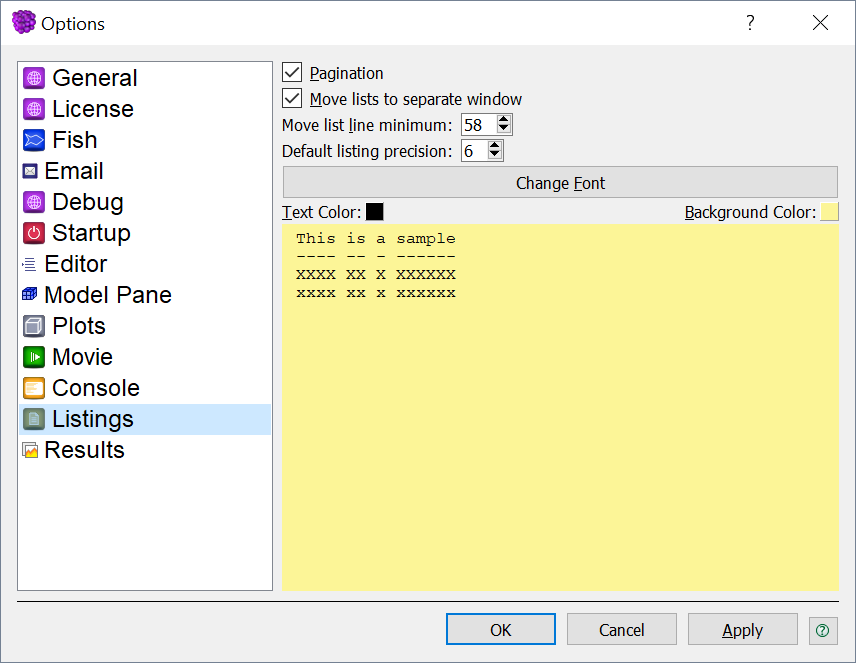Listings Options
- Pagination
- When checked, output sent to the console is paginated and Listing panes may be created; otherwise, output sent to the
console is not paginated and Listing panes will not be created.
- Move lists to separate window
- When checked and pagination is on, causes console output exceeding a certain number of lines (specified in the next
control) to be sent to a Listing pane. When unchecked, all console command output appears in the console.
- Move list line minimum
- Set minimum number of lines of listing output (e.g.,
zone list) required to automatically generate a new pane for the output
(see the previous control).
- Change Font (button)
- Call a standard font dialog that allows the user to specify the font face, style, and size to be used for text appearing in a listing.
- Text Color
- This button calls a color swatch grid that allows the user to specify the color to be used for text appearing in a listing.
- Background Color
- This button calls a color swatch grid that allows the user to specify the color to be used for the listing background.
⇄