Clump Thermal
Description
Thermal Clumps are rendered as pebbles, surfaces, arrows, or as extents, and are colored by attributes or properties.
This plot item is controlled identically to the Clump plot item; the difference between them is the set of options available on the Color By attribute, which are enumerated below.
Attributes
Shape
See the description for the clump plot item.
Color By
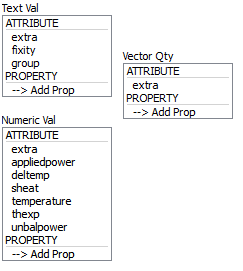
Specify what aspect of the item is to be rendered, from one of three mutually exclusive groups (only one selection from any group is active at one time): textual values, numeric values, and vector quantities. If a Vector Qty is chosen, an additional field is added to specify whether a component (\(x\), \(y\), or \(z\)) or the magnitude (mag) of the vector should be rendered.
Selecting -->Add Prop at the bottom of a selector will provide a dialog that allows the user to specify a new property to add to the list (and make it the active color by selection).
The labels ATTRIBUTE and PROPERTY on a selector do nothing; these are provided to visually differentiate the two groups.
| extra | Colors by extra variable. An additional field is supplied to identify the variable by its index. |
| fixity | Colors by fixity. |
| group | Colors by group. An additional field is supplied to specify the slot index. The default setting is Any (which occupies index position 0 on the spinbox). |
| extra | Colors by extra variable. An additional field is supplied to identify the variable by its index. |
| appliedpower | |
| deltemp | |
| sheat | |
| temperature | |
| thexp | |
| unbalpower |
| extra | Colors by extra variable. An additional field is supplied to identify the variable by its index. |
Color Opt
See the description for the clump plot item.
Map
See the description for the clump plot item.
Transparency
See the description for the clump plot item.
Legend
See the description for the clump plot item.
| Was this helpful? ... | 3DEC © 2019, Itasca | Updated: Feb 25, 2024 |
