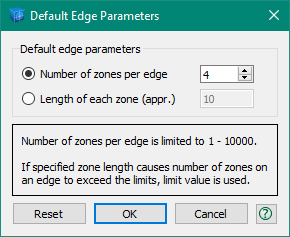Edge Parameters
Changing Individual Parameters
Edge type, number of zones per edge (zoning), etc. can be set individually by editing corresponding values in the Object Properties dialog when the edge is selected. Refer to Object Properties for edges for detailed information.
Changing Default Parameters
The Edge Parameters dialog (image below) allows the user to change default values for number of zones per edge or default zone length. The dialog is accessible through the menu on the point-edge ( ) tool button.
) tool button.
Number of Zones per Edge
Select this option to input a new default number of zones (within 1 - 10000) for new edges. The initial default value when starting the application is 4. Changing this value will not affect existing edges.
Length of Each Zone (appr.)
Select this option to input the length of each zone (within 1.0e-5 - 1.0e5) for new edges. This value will be approximate to allow fitting a whole number of zones per edge. The initial default value when starting the application is 10. Changing this value will not affect existing edges.
If the specified zone length causes the number of zones on an edge to exceed the limits (1 - 10000), the limit value is used for the edge.
| Was this helpful? ... | 3DEC © 2019, Itasca | Updated: Feb 25, 2024 |