Project Branch
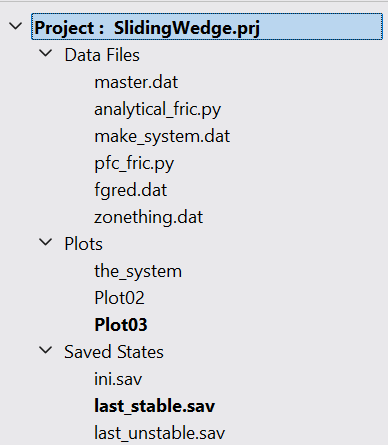
The “Project” branch of the Objects panel tree provides access to data files, plots, save files, and results files as present in the project.
The currently loaded project is shown in bold after the “Project” label at top. A data or plot that is currently loaded in a workspace window is also shown in bold, as is the current saved state.
Project Branch Actions
All members of the branch[1] may be operated on via:
right click, and
Double-click and drag-and-drop perform a single action; right-click shows a menu of multiple options. The bold item on a right-click menu indicates the item’s default action—which is what occurs when the item is double-clicked.
Sorting
Right-click the container Data Files, Plots, Saved States, or Results to sort the items in the clicked group. The menu provides two options:
,
.
Use the Objects panel filter field if access to specific items is needed.
Endnote
| Was this helpful? ... | Itasca Software © 2024, Itasca | Updated: Nov 12, 2025 |
