Watch Branch
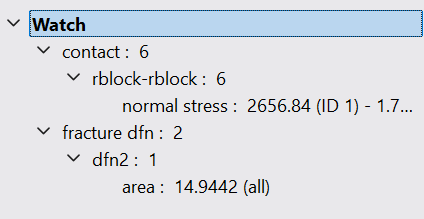
The “Watch” branch of the Objects tree stores user-selected items from the “Model State” branch to be watched. Because the “Model State” branch may be quite large when fully expanded, the “Watch” branch provides two advantages.
It allows the user to keep a finite set of values of interest in view in one place without requiring constant “scrolling around” to monitor values that do not appear near each other on the “Model States” branch.
It is where specific items on excessively large tree listings can be put for observation (see Oversize List Handling for further details).
Set a Watch
Set a watch by right-clicking any terminal node[1] of the “Model State” branch. Select “Watch” from the menu. The terminal node (plus its parent container(s)) will appear on the Watch branch. Container items cannot be watched.
Remove a Watch
Right-click on any item or any parent container(s) and choose “Clear watch” from the context menu. The item is removed from the watch list.
Drag-and-Drop and Other Operations
Items on the “Watch” branch provide the same functionality that they do when they appear in the “Model State” branch.
Endnote
| Was this helpful? ... | Itasca Software © 2024, Itasca | Updated: Dec 05, 2024 |
