Support
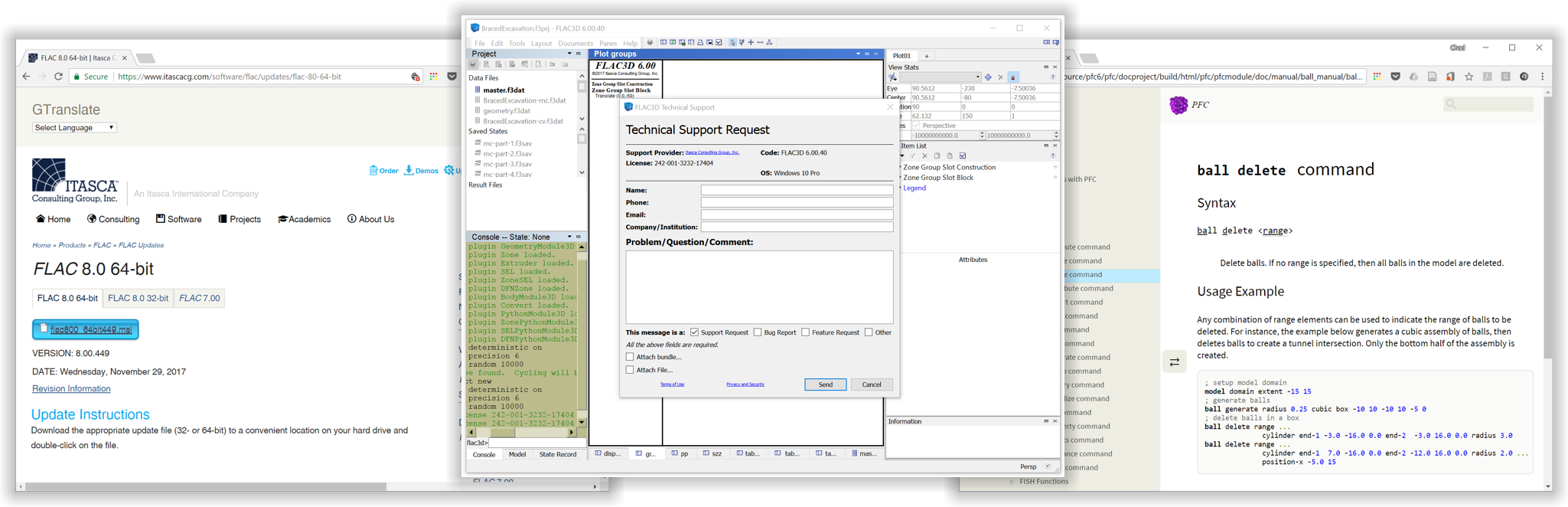
Figure 1: Support for the software comes in many forms, including code updates on the Itasca web site, the Technical Support dialog, and the documentation, which is tightly integrated with the program.
- Within the program, press
F1 - Check the options available on the menu
- If you’re working with a command, press
Ctrl + spacebar
That’s the short version. The long version is contained in the contents of this section, which covers:
- Program Documentation
- Technical Support
- Installation
- Program Security
- Program Updates
- Program Documentation (main page has ??)
- commands tools
- conventions (syntax highlighting, doc visual conventions (hyperlinks et al), etc.)
- doc set described (+ where things are???)
- guides (recommended reading sequences)
- Technical support (main page says basic language & reproduces section from EULA)
- tech support dialog
- tech support policy
- bugs
- training
- installation (main page has 3 steps)
- installation (fuller description, layout, shortcuts, uninstall, etc.)
- network license
- system requirements
- runtime benchmarks
- security (picture of keys - either local or network)
- get key
- license (what is it, how to find it)
- eula
- updates (how to get)
- get revision #
Refer to the topics above for instructions on troubleshooting, technical support and more.
Comments, questions and feedback may be directed to PFCSupport@Itascacg.com.
We are keen to hear what you think. Your input is greatly appreciated!
– PFC 6.0 Development Team
| Was this helpful? ... | FLAC3D © 2019, Itasca | Updated: Feb 25, 2024 |
